Loading
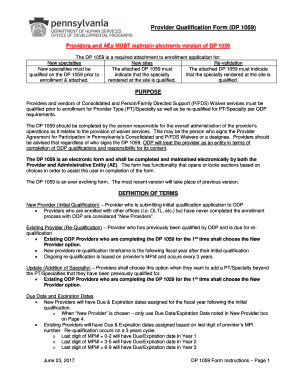
Get Dp 1059 Form 2020-2025
How it works
-
Open form follow the instructions
-
Easily sign the form with your finger
-
Send filled & signed form or save
How to fill out the DP 1059 Form online
Filling out the DP 1059 Form online is an essential step for providers and Administrative Entities seeking qualification for waiver services. This guide provides a clear and concise walkthrough, ensuring that you accurately complete the necessary sections of the form.
Follow the steps to successfully fill out the DP 1059 Form online.
- Click the ‘Get Form’ button to obtain the DP 1059 Form and open it in your editing software.
- Select 'Provider' as the entity completing the form.
- Indicate whether you are a 'New Provider (Initial Qualification)', 'Existing Provider (Re-Qualification)', or 'Update to Add Specialty' by choosing the appropriate option.
- Complete Section 1, which includes entering the provider's information such as name, MPI number, contact details, and address.
- Review and respond to the attestations in Section 2, indicating 'Yes' or 'No' based on the entity's ability to comply with each statement. Enter the date of completion.
- For Section 3, select the Provider Type (PT) and Specialty from the dropdown lists, ensuring accurate matching with supporting documentation.
- If applicable, check 'Yes' for enhanced service levels and provide any necessary comments.
- Once all required sections are completed, save the document as 'Provider Name_DP1059_Date of Submission'.
- Submit the completed DP 1059 Form along with required documentation to the assigned Administrative Entity.
Get started by filling out your DP 1059 Form online today.
To fill out DFAS CL Form 1059, start by entering your personal information in the designated sections. Clearly specify the details of your direct deposit account, such as the account type and number. Once completed, double-check your entries for accuracy, sign the form, and submit it as instructed. You can find additional resources and templates for this form on the US Legal Forms website.
Industry-leading security and compliance
US Legal Forms protects your data by complying with industry-specific security standards.
-
In businnes since 199725+ years providing professional legal documents.
-
Accredited businessGuarantees that a business meets BBB accreditation standards in the US and Canada.
-
Secured by BraintreeValidated Level 1 PCI DSS compliant payment gateway that accepts most major credit and debit card brands from across the globe.


