Loading
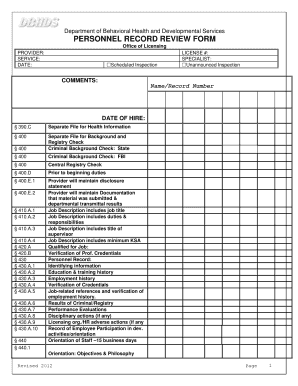
Get Personnel Record Review Form - Dbhds Virginia 2020-2025
How it works
-
Open form follow the instructions
-
Easily sign the form with your finger
-
Send filled & signed form or save
How to fill out the PERSONNEL RECORD REVIEW FORM - Dbhds Virginia online
Filling out the Personnel Record Review Form is an essential step for ensuring compliance with the regulations set forth by the Department of Behavioral Health and Developmental Services in Virginia. This guide provides clear, step-by-step instructions to assist you in completing the form accurately and efficiently online.
Follow the steps to complete the form successfully.
- Press the ‘Get Form’ button to access the Personnel Record Review Form and open it in your document editor.
- Begin by filling out the provider and service information in the designated fields. This typically includes the name of the provider and the type of services offered.
- Indicate the date of the review and specify whether the inspection is scheduled or unannounced by checking the appropriate box.
- Fill in the license number and the specialist handling the record review in the corresponding sections.
- Provide the name and record number of the personnel being reviewed, followed by the date of hire.
- Document any relevant health information in a separate file as required by the regulations.
- Ensure that all necessary background checks are included, such as the criminal background check from the state and the FBI, as well as the central registry check.
- Verify that the job description is correctly filled out, including job title, duties and responsibilities, title of supervisor, and minimum qualifications.
- Gather and input the personnel record details, including identifying information, education and training history, and employment history. Make sure to include verification of credentials and job-related references.
- Complete all additional sections related to performance evaluations, disciplinary actions, and participation in developmental activities.
- After you have filled out all sections of the form, review the completed document for any errors or omissions.
- Finally, save your changes to the document, and then choose to download, print, or share the completed Personnel Record Review Form as needed.
Start completing your Personnel Record Review Form online today for compliance and thorough documentation.
An employee's request for personnel documents is often an indication that the employee is upset with some action by the employer and may be considering some type of legal action.
Industry-leading security and compliance
US Legal Forms protects your data by complying with industry-specific security standards.
-
In businnes since 199725+ years providing professional legal documents.
-
Accredited businessGuarantees that a business meets BBB accreditation standards in the US and Canada.
-
Secured by BraintreeValidated Level 1 PCI DSS compliant payment gateway that accepts most major credit and debit card brands from across the globe.


