Loading
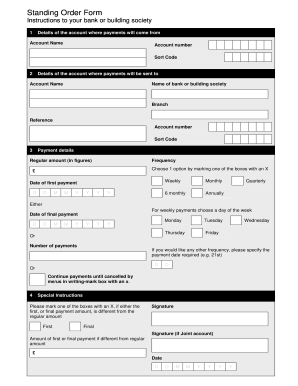
Get Standing Order Form. Basic Bank Accounts 2020-2026
How it works
-
Open form follow the instructions
-
Easily sign the form with your finger
-
Send filled & signed form or save
How to use or fill out the Standing Order Form. Basic Bank Accounts online
Filling out the Standing Order Form is essential for setting up regular payments from your bank account. This guide will provide clear and detailed instructions to assist you in completing the form accurately and efficiently.
Follow the steps to fill out the Standing Order Form
- Click ‘Get Form’ button to obtain the form and open it in your preferred editor.
- In the first section, provide the details of the account that will be making the payments. Enter the account name, account number, and sort code accurately.
- Next, fill in the details of the account that will receive the payments. Include the account name, the name of the bank or building society, branch, reference, account number, and sort code.
- In the payment details section, enter the regular amount you wish to pay in figures. Then, select the frequency of payments by marking one of the boxes with an X. Choose from weekly, monthly, quarterly, 6 monthly, or annually.
- Specify the date for the first payment and, if necessary, the date for the final payment. If you choose weekly payments, remember to select a day of the week.
- If there is a specific number of payments you want to make, indicate this as well. Additionally, you may also specify a custom payment date if it's not listed.
- If you want the payments to continue until canceled, make sure to mark the corresponding box with an X.
- In the special instructions section, indicate if the amount for the first or final payment differs from the regular amount by marking the appropriate box and providing the required details.
- Finally, sign the form if necessary, especially for joint accounts. Ensure all required fields are completed before proceeding.
- Once you have filled out all sections of the form, you can save your changes, download, print, or share the form as needed.
Take the next step towards managing your payments by completing your Standing Order Form online.
If you find yourself unable to open a basic bank account, it may be due to unmet eligibility criteria set by the bank. Common reasons include lacking sufficient identification or a negative credit history. It can be helpful to consult with the bank for specific reasons and explore different banking options.
Industry-leading security and compliance
US Legal Forms protects your data by complying with industry-specific security standards.
-
In businnes since 199725+ years providing professional legal documents.
-
Accredited businessGuarantees that a business meets BBB accreditation standards in the US and Canada.
-
Secured by BraintreeValidated Level 1 PCI DSS compliant payment gateway that accepts most major credit and debit card brands from across the globe.


