Loading
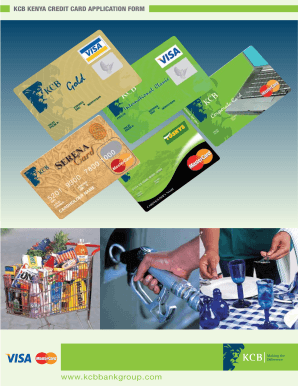
Get Kcb Credit Card
How it works
-
Open form follow the instructions
-
Easily sign the form with your finger
-
Send filled & signed form or save
How to fill out the Kcb Credit Card online
Filling out the Kcb Credit Card application form online can be a straightforward process when you follow the right steps. This guide is designed to provide you with clear and concise instructions to help you complete the application accurately and efficiently.
Follow the steps to fill out the Kcb Credit Card application form online:
- Press the ‘Get Form’ button to obtain the Kcb Credit Card application form and open it for editing.
- Carefully read the requirements section at the top of the form. Ensure you have all the necessary documents ready for upload, such as a certified copy of your passport or national identification card, and a recent salary slip.
- Begin filling out the personal details section. Provide your title, surname, first name, gender, marital status, date of birth, and the number of dependants. If you are a Kenyan citizen, include your ID number or passport number.
- Complete your residential address accurately, including estate, house number, street, town, nearest landmark, and how long you have resided there.
- In the employment details section, indicate whether you are employed, self-employed, or retired. Fill in the employer’s name or business name, your position, terms of employment, and the employer's contact information.
- Provide your gross salary or net income if self-employed. List any other sources of income and their amounts.
- Fill out the billing address section, specifying where you would like your statements sent. Select a card pick-up location and indicate your preference.
- In the banking details section, list your bank name, branch, account number, and account type. Provide the date the account was opened.
- Complete the financial details section, indicating whether you own a house, any outstanding mortgage amounts, and any other loans or credit cards you hold.
- List two personal referees who are not related to you or your next of kin, providing their names, addresses, and contact information.
- Select your preferred billing cycle for payments.
- Complete the direct debiting/autocredit authority section if you wish Kcb to make payments directly from your bank account.
- Sign the authority of set-off section if you are a Kcb account holder, authorizing them to debit your account for any outstanding amounts.
- If you wish to issue an additional card to someone else, complete the supplementary cardholder section with their details and collect their signature.
- Carefully read and sign the authority to issue cards section, confirming that the information provided is accurate and that you accept the terms and conditions.
- After completing all sections, review the entire form for accuracy. Make any necessary corrections and ensure you counter-sign any modifications.
- Finally, save the changes, and choose to download, print, or share the completed application form as required.
Start your Kcb Credit Card application online today!
To fill a credit card authorization form, enter the essential cardholder details and describe the transactions involved. Indicate the date and duration of authorization for clarity. Lastly, sign the form to affirm your consent and send it to the relevant party.
Industry-leading security and compliance
US Legal Forms protects your data by complying with industry-specific security standards.
-
In businnes since 199725+ years providing professional legal documents.
-
Accredited businessGuarantees that a business meets BBB accreditation standards in the US and Canada.
-
Secured by BraintreeValidated Level 1 PCI DSS compliant payment gateway that accepts most major credit and debit card brands from across the globe.


