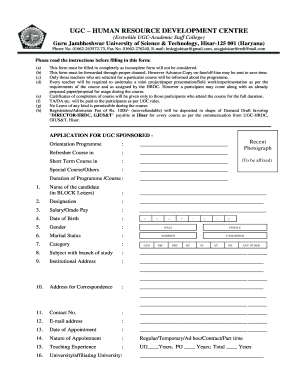
Get Gju Hrdc 2020-2025
How it works
-
Open form follow the instructions
-
Easily sign the form with your finger
-
Send filled & signed form or save
Tips on how to fill out, edit and sign Gju Hrdc online
How to fill out and sign Gju Hrdc online?
Get your online template and fill it in using progressive features. Enjoy smart fillable fields and interactivity.Follow the simple instructions below:
Discover all the primary advantages of submitting and finalizing legal documents online.
Utilizing our service, submitting Gju Hrdc takes only a few minutes.
Send your Gju Hrdc in a digital format immediately after you finish filling it out. Your information is securely safeguarded, as we adhere to the latest security standards. Join millions of satisfied customers who are already completing legal templates from the comfort of their homes.
- Select the document template you need from the collection of legal form samples.
- Press the Get form button to access it and begin editing.
- Complete the requested fields (they are highlighted in yellow).
- The Signature Wizard will enable you to add your e-signature after you have completed entering data.
- Insert the date.
- Review the complete document to ensure all information is filled out and no modifications are needed.
- Click Done and save the completed template to your device.
How to modify Get Gju Hrdc 2020: personalize forms on the web
Maximize the effectiveness of our all-inclusive online document editor while crafting your paperwork. Complete the Get Gju Hrdc 2020, specify the most crucial details, and effortlessly perform any other necessary adjustments to its content.
Creating documents digitally is not only efficient but also offers the chance to modify the template according to your requirements. If you’re preparing to handle the Get Gju Hrdc 2020, think about finalizing it with our all-encompassing online editing tools. Whether you make an error or input the required details in the incorrect field, you can promptly make changes to the document without having to start over as you would with manual filling.
Furthermore, you can highlight significant information in your paperwork by emphasizing specific sections with colors, underlining, or encircling.
Our expansive online solutions offer the easiest method to complete and alter Get Gju Hrdc 2020 according to your needs. Use it to prepare personal or professional documents from anywhere. Open it in a browser, modify your documents, and return to them at any time in the future - they will all be securely stored in the cloud.
- Open the form in the editor.
- Input the required information in the blank spaces using Text, Check, and Cross tools.
- Follow the document navigation to avoid missing any critical fields in the template.
- Encircle some of the significant details and add a URL to it if necessary.
- Utilize the Highlight or Line features to emphasize the most vital parts of the content.
- Choose colors and thicknesses for these lines to ensure your template appears professional.
- Delete or obscure the details you prefer to keep private.
- Swap out sections that contain mistakes and type in the text you require.
- Complete adjustments with the Done option once you are certain everything is correct in the document.
The highest placement at GJU has reached impressive figures, showcasing the university's commitment to student success. Graduates have secured positions in top companies across various industries, reflecting the quality of education and training at GJU. The strong placement record is a testament to the skills and knowledge students acquire during their studies. For further insights on career support, explore what the Gju Hrdc has to offer.
Industry-leading security and compliance
-
In businnes since 199725+ years providing professional legal documents.
-
Accredited businessGuarantees that a business meets BBB accreditation standards in the US and Canada.
-
Secured by BraintreeValidated Level 1 PCI DSS compliant payment gateway that accepts most major credit and debit card brands from across the globe.


