Loading
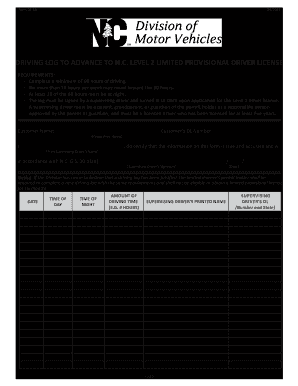
Get Driving Log To Advance To Nc Level 2 2020-2025
How it works
-
Open form follow the instructions
-
Easily sign the form with your finger
-
Send filled & signed form or save
How to fill out the Driving Log To Advance To Nc Level 2 online
The Driving Log To Advance To Nc Level 2 is an essential document for learners working toward obtaining a limited provisional driver license in North Carolina. This guide provides clear, step-by-step instructions to help you fill out the driving log efficiently and accurately.
Follow the steps to complete your driving log online
- Click the ‘Get Form’ button to access the driving log form and open it within your form editor.
- Enter your customer’s DL number in the designated field to uniquely identify your learner permit.
- In the Customer Name field, input the full name of the learner permit holder accurately.
- For each driving instance, record the date of driving sessions in the corresponding section.
- Specify the time of day for each driving session by indicating whether it was during the day or at night.
- Detail the amount of driving time for each session, specifying the hours driven in the provided fields.
- Ensure that you collect the printed name and signature of the supervising driver, along with the date when the log was signed.
- Finalize by verifying that all fields are completed correctly. You may then save any changes, download the form, print it, or share it as needed.
Ensure your driving log is accurate and complete by following these steps. Complete your documents online today!
To obtain an NCDMV driving record, you can visit the NCDMV website or go to a local office. You will need to fill out a request form along with your payment. Keeping a record of your driving history can help you maintain a clean driving log to advance to NC Level 2, which is beneficial for future driving opportunities.
Industry-leading security and compliance
US Legal Forms protects your data by complying with industry-specific security standards.
-
In businnes since 199725+ years providing professional legal documents.
-
Accredited businessGuarantees that a business meets BBB accreditation standards in the US and Canada.
-
Secured by BraintreeValidated Level 1 PCI DSS compliant payment gateway that accepts most major credit and debit card brands from across the globe.


