Loading
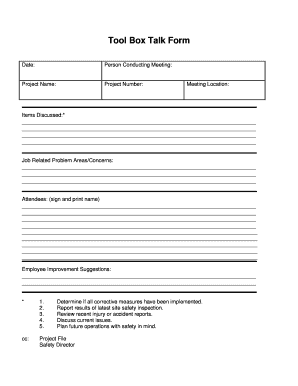
Get Tool Box Form
How it works
-
Open form follow the instructions
-
Easily sign the form with your finger
-
Send filled & signed form or save
How to fill out the Tool Box Form online
Filling out the Tool Box Form online is a straightforward process that ensures all essential safety discussions are documented. This guide will provide you with step-by-step instructions to effectively complete the form.
Follow the steps to successfully complete the Tool Box Form online.
- Click ‘Get Form’ button to access the Tool Box Form and launch it in your preferred online editor.
- Enter the date of the meeting in the designated field. This information helps maintain an accurate record of discussions.
- In the ‘Person Conducting Meeting’ field, input the name of the individual leading the discussion for accountability.
- Fill in the ‘Project Name’ and ‘Project Number’ fields to identify the specific project being discussed.
- Provide the location of the meeting under ‘Meeting Location’ for context and future reference.
- In the ‘Items Discussed’ section, detail the key topics covered during the meeting. You may use bullet points or complete sentences for clarity.
- Identify any job-related problem areas or concerns in the designated section, allowing for improved future safety measures.
- List the names of attendees in the ‘Attendees’ section. Each person should sign and print their name to confirm participation.
- In the ‘Employee Improvement Suggestions’ area, note any recommendations from participants that could enhance workplace safety.
- Review the checklist items ensuring that all corrective measures have been implemented, recent safety inspections have been reported, and any current issues have been addressed.
- Once all fields are completed, you can save changes, download the form for your records, print a physical copy, or share it via your preferred online method.
Complete your Tool Box Form online today to ensure effective safety communication in your workplace.
To access the toolbox in Roblox, click on the Tool Box icon located in the toolbar menu of Roblox Studio. This Tool Box Form allows you to search for models and items created by other users. Using this feature, you can easily find resources that will enrich your games.
Industry-leading security and compliance
US Legal Forms protects your data by complying with industry-specific security standards.
-
In businnes since 199725+ years providing professional legal documents.
-
Accredited businessGuarantees that a business meets BBB accreditation standards in the US and Canada.
-
Secured by BraintreeValidated Level 1 PCI DSS compliant payment gateway that accepts most major credit and debit card brands from across the globe.


