Loading
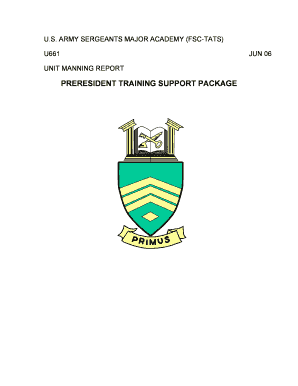
Get Army Umr
How it works
-
Open form follow the instructions
-
Easily sign the form with your finger
-
Send filled & signed form or save
How to fill out the Army Umr online
Filling out the Army Unit Manning Report (UMR) online is an essential step for personnel management within the U.S. Army. This comprehensive guide provides clear, step-by-step instructions to help you complete the form accurately and efficiently.
Follow the steps to effectively complete the Army Umr online.
- Click the ‘Get Form’ button to obtain the form and open it in the editor.
- Begin by entering the effective date of your report. Ensure that this date reflects the most current information regarding personnel assignments.
- Fill in the TSP Number/Title field with the corresponding number and title of this report, which is U661 for the Unit Manning Report.
- Complete the Administrative Data section, including Course Number and Version, with the relevant details according to the specified guidelines.
- In the presentation section, review and input data for the personnel listed under each authorized position in the unit, ensuring to follow the assignment rules outlined in the accompanying instructions.
- Identify personnel who are reassignable, overstrength, or in temporary assignments using the designated special category position numbers in the report.
- Once all sections are completed, review all information for accuracy and completeness.
- Finally, save your changes. You can download, print, or share the completed form as necessary to ensure proper distribution and filing.
Complete your Army UMR online today to ensure your unit's personnel management is up to date!
To send a letter to the Army, ensure that you address it to the appropriate unit or office, and include a clear subject line. You can find the necessary mailing addresses on official Army websites, including the Army UMR platform. Consider verifying the recipient's contact information to ensure the letter reaches the correct destination quickly.
Industry-leading security and compliance
US Legal Forms protects your data by complying with industry-specific security standards.
-
In businnes since 199725+ years providing professional legal documents.
-
Accredited businessGuarantees that a business meets BBB accreditation standards in the US and Canada.
-
Secured by BraintreeValidated Level 1 PCI DSS compliant payment gateway that accepts most major credit and debit card brands from across the globe.


