Loading
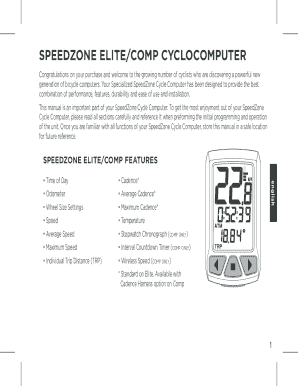
Get Specialized Speedzone Elite Manual
How it works
-
Open form follow the instructions
-
Easily sign the form with your finger
-
Send filled & signed form or save
How to fill out the Specialized Speedzone Elite Manual online
This guide provides a clear and supportive walkthrough for users looking to fill out the Specialized Speedzone Elite Manual online. Whether you are setting up your cycling computer for the first time or need to refer to it for programming adjustments, this guide will assist you in navigating each section and field of the form.
Follow the steps to fill out the Specialized Speedzone Elite Manual online.
- Click ‘Get Form’ button to obtain the form and open it in the editor.
- Familiarize yourself with the components of the cyclocomputer listed in the manual, such as cadence, odometer, and maximum speed.
- Refer to the programming the cyclocomputer section and follow prompts to set up features specific to your usage, like average speed, trip distance, and the time of day.
- Locate the sections for changing the battery, switching between bikes, and setting the interval timer as needed.
- Make sure to input accurate measurements for your tire size when prompted.
- After filling in the fields and making any necessary adjustments, be sure to save your changes.
- Once completed, you can download, print, or share the form as appropriate.
Complete your Specialized Speedzone Elite Manual online for an enhanced cycling experience!
To show the ODO value, press right button for 2 seconds. To set the ODO, press right button for 4 seconds. To exit out of ODO, push the left button or wait 4 seconds.
Industry-leading security and compliance
US Legal Forms protects your data by complying with industry-specific security standards.
-
In businnes since 199725+ years providing professional legal documents.
-
Accredited businessGuarantees that a business meets BBB accreditation standards in the US and Canada.
-
Secured by BraintreeValidated Level 1 PCI DSS compliant payment gateway that accepts most major credit and debit card brands from across the globe.


