Loading
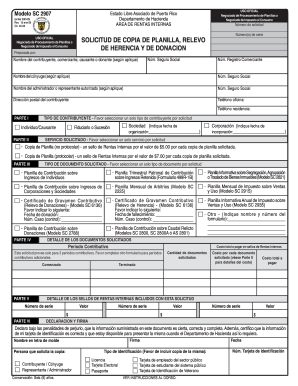
Get Modelo Sc 2907 2020-2026
How it works
-
Open form follow the instructions
-
Easily sign the form with your finger
-
Send filled & signed form or save
How to fill out the Modelo SC 2907 online
Filling out the Modelo SC 2907 form online may seem challenging, but with clear guidance, it can be a smooth process. This guide will walk you through each component of the form to ensure you complete it accurately.
Follow the steps to successfully complete the Modelo SC 2907 form.
- Click ‘Get Form’ button to obtain the form and open it in the editor.
- Begin by entering your request number and any serial numbers associated with your inquiry, if applicable. This information helps to track your request efficiently.
- In the section titled 'Nombre del contribuyente, comerciante, causante o donante', enter the full name of the taxpayer or the individual associated with the request. If the request involves a spouse, include their name as well.
- Fill out the social security number for the taxpayer, spouse, and any authorized representatives. Ensure these numbers are accurate.
- Provide the postal address of the taxpayer. This address is important for any future correspondence regarding the request.
- Indicate the type of taxpayer by selecting one option from the provided list. Choose the type that best describes your status as an individual, partnership, fiduciary, or corporation.
- In the service requested section, select one service that your request pertains to. Specify whether you want a non-protocol copy or a protocol copy, as they have different associated fees.
- Next, choose the type of document you are requesting from the available options in Part III. Be sure to only select one type.
- If needed, fill out details about the documents requested, including the relevant period of contribution.
- Complete the payment details by calculating the total cost for the requested documents. Each document has a specified cost, so ensure you sum these amounts correctly.
- In the declaration and signature section, confirm that the information provided is true, correct, and complete. Sign the document and print your name as required.
- Lastly, save your changes, download a copy of the completed form, print it for your records, or share it as necessary.
Begin your document submission process online today!
Industry-leading security and compliance
US Legal Forms protects your data by complying with industry-specific security standards.
-
In businnes since 199725+ years providing professional legal documents.
-
Accredited businessGuarantees that a business meets BBB accreditation standards in the US and Canada.
-
Secured by BraintreeValidated Level 1 PCI DSS compliant payment gateway that accepts most major credit and debit card brands from across the globe.


