Loading
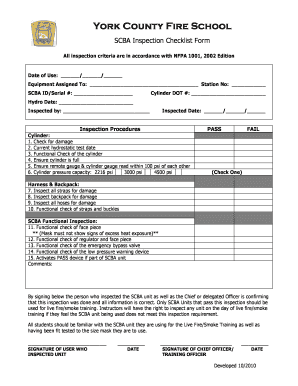
Get Scba Inspection Checklist
How it works
-
Open form follow the instructions
-
Easily sign the form with your finger
-
Send filled & signed form or save
How to fill out the SCBA Inspection Checklist online
The SCBA Inspection Checklist is a critical tool for ensuring the safety and functionality of self-contained breathing apparatus equipment. This guide will provide you with clear, step-by-step instructions on how to effectively complete this checklist online.
Follow the steps to complete the SCBA Inspection Checklist online.
- Press the ‘Get Form’ button to access the SCBA Inspection Checklist and open it in your chosen document editor.
- Begin by entering the 'Date of Use' in the specified format (MM/DD/YYYY). This helps track when the equipment is being assessed.
- In the 'Equipment Assigned To' field, write the name of the person or unit using the SCBA. Indicate the corresponding station number to ensure accountability.
- Fill in the 'SCBA ID/Serial #' to identify the specific unit being inspected. This is crucial for inventory and maintenance records.
- Input the 'Cylinder DOT #' to reference the cylinder's compliance with Department of Transportation standards.
- Record the 'Hydro Date' to provide the last hydrostatic testing date of the cylinder, ensuring it is safe for use.
- In the 'Inspected by' field, write the name of the individual performing the inspection.
- Enter the 'Inspected Date' in the same MM/DD/YYYY format to document when the inspection takes place.
- Proceed to follow the 'Inspection Procedures' section. For the 'PASS' criteria: check the cylinder for damage, verify the hydrostatic test date, conduct a functional check, ensure the cylinder is full, and confirm that the gauges read within 100 psi of each other. Indicate the cylinder pressure capacity as applicable.
- If any inspections fail, check the box for 'FAIL' and make note of the relevant issues in the comments section.
- Inspect the harness and backpack by checking straps, hoses, and conducting functional checks on the straps and buckles.
- Complete functional checks on the face piece, regulator, emergency bypass valve, low-pressure warning device, and activate the PASS device if present.
- Add any comments necessary for clarification or additional notes in the provided comments section.
- Lastly, ensure both the inspector and the Chief or delegated officer sign and date the form to validate the inspection.
- After completing the checklist, you can save your changes, download, print, or share the completed form.
Complete your SCBA Inspection Checklist online today for improved safety and compliance.
Checks to be done on SCBA include verifying the air supply pressure, inspecting the facepiece for cracks or wear, testing the alarms, checking the regulator for leaks, and assessing the overall harness integrity. These checks are pivotal for ensuring the equipment is ready for use in emergencies. Using the SCBA Inspection Checklist will help you regularize this process and enhance safety.
Industry-leading security and compliance
US Legal Forms protects your data by complying with industry-specific security standards.
-
In businnes since 199725+ years providing professional legal documents.
-
Accredited businessGuarantees that a business meets BBB accreditation standards in the US and Canada.
-
Secured by BraintreeValidated Level 1 PCI DSS compliant payment gateway that accepts most major credit and debit card brands from across the globe.


