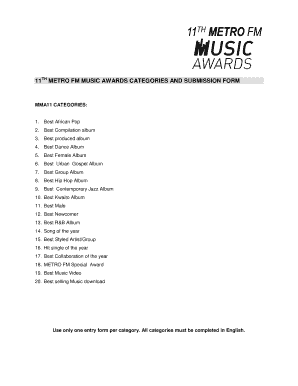
Get Submit Music To 5fm
How it works
-
Open form follow the instructions
-
Easily sign the form with your finger
-
Send filled & signed form or save
How to fill out the Submit Music To 5fm online
Submitting your music for consideration for the 11th Metro FM Music Awards is an important step for any artist or group. This guide will provide you with a clear, step-by-step approach to successfully complete the submission form and ensure your music receives the recognition it deserves.
Follow the steps to complete the submission form effectively.
- Click ‘Get Form’ button to obtain the form and open it in your editor of choice.
- Begin by filling in the name of the artist or group in the designated field. Make sure this reflects the official name used in your marketing and promotional materials.
- Next, provide the album title exactly as it appears on the album cover. Accuracy is important for recognition.
- Enter the release date of your album. This should be the date when the album was made available to the public.
- Identify three songs or tracks from the album to be judged. List these in the fields provided. Ensure these tracks showcase your best work.
- Fill in your contact information or that of your artist’s agent or manager. Include the name, record company, address, telephone number, email address, and website.
- If you are applying for the Best Produced Album category, provide additional production information. Enter the producer's name, engineer's name, production company, their telephone number, email address, and website.
- For the Hit Single of the Year category, list the title of the song and its release date.
- Finally, review all the information you have entered to ensure accuracy and completeness. Make any necessary corrections.
- Once you are satisfied, save your changes. Prepare to hand deliver the completed form, along with two physical copies of the nominated album, to the specified address for the 11th Metro FM Music Awards.
Submit your music now using the provided steps and ensure your artistry gets the acknowledgment it deserves!
Yes, you can submit music to radio stations, and many encourage this from aspiring artists. Familiarize yourself with the submission guidelines for each station, as they can vary. Email your tracks along with a background story that connects with the station's audience. By following paths that allow you to submit music to 5fm, you can increase your chances of being heard by a wider audience.
Industry-leading security and compliance
-
In businnes since 199725+ years providing professional legal documents.
-
Accredited businessGuarantees that a business meets BBB accreditation standards in the US and Canada.
-
Secured by BraintreeValidated Level 1 PCI DSS compliant payment gateway that accepts most major credit and debit card brands from across the globe.


