Loading
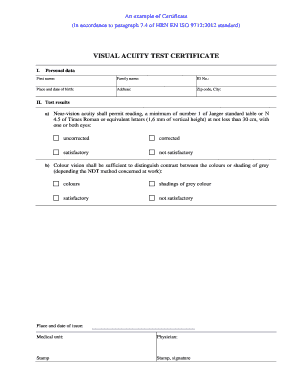
Get Visual Acuity Test Form 2020-2026
How it works
-
Open form follow the instructions
-
Easily sign the form with your finger
-
Send filled & signed form or save
How to fill out the Visual Acuity Test Form online
Filling out the Visual Acuity Test Form online is an essential step for recording your visual assessment results accurately. This guide will provide you with clear, step-by-step instructions to ensure that you complete the form correctly and efficiently.
Follow the steps to complete the Visual Acuity Test Form online.
- Click ‘Get Form’ button to acquire the form and open it in the editor.
- Begin by entering your personal data in the designated fields. Fill in your first name, family name, ID number, place and date of birth, address, including zip code and city.
- In the test results section, indicate your near-vision acuity. Choose whether your vision is uncorrrected or corrected and select if the results are satisfactory or not satisfactory based on your ability to read the specified minimum from the Jaeger standard table.
- Next, fill out the colour vision section. Assess and indicate whether you can distinguish between the colours and shadings of grey as required for your specific non-destructive testing method.
- Finally, include the place and date of issue, along with the medical unit's name and the physician responsible for the assessment. Ensure you add their stamp and signature where required.
- Once you have completed all sections, review your entries for accuracy, then save your changes. You can download, print, or share the completed form as needed.
Complete your Visual Acuity Test Form online today!
An acuity charting form is a document designed to record visual acuity measurements for patients during eye examinations. This form usually includes sections for patient details, test results, and other relevant observations. Utilizing a structured acuity charting form can improve accuracy and efficiency when documenting visual acuity tests.
Industry-leading security and compliance
US Legal Forms protects your data by complying with industry-specific security standards.
-
In businnes since 199725+ years providing professional legal documents.
-
Accredited businessGuarantees that a business meets BBB accreditation standards in the US and Canada.
-
Secured by BraintreeValidated Level 1 PCI DSS compliant payment gateway that accepts most major credit and debit card brands from across the globe.


