Loading
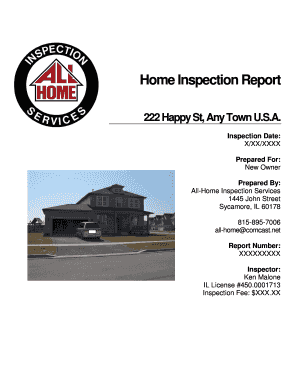
Get Home Inspection Report Template In Excel 2020-2025
How it works
-
Open form follow the instructions
-
Easily sign the form with your finger
-
Send filled & signed form or save
How to fill out the Home Inspection Report Template In Excel online
This guide provides step-by-step instructions for effectively filling out the Home Inspection Report Template In Excel online. By following these steps, users can ensure that all relevant information is accurately documented to aid in the home inspection process.
Follow the steps to complete the Home Inspection Report Template In Excel
- Click ‘Get Form’ button to obtain the form and open it in the editor.
- Enter the inspection date in the designated field at the top of the document. This allows users to establish when the inspection took place.
- Fill in the 'Prepared For' section by entering the name of the new owner, ensuring that all relevant parties are identified.
- Provide the information in the 'Prepared By' section, including the name of the inspection service, address, phone number, and email, to establish the source of the report.
- Complete the 'Report Number' field, which helps to keep track of different reports for various inspections.
- In the 'Inspector' section, enter the name of the inspector and their license number to ensure authenticity and accountability.
- Document the inspection fee in the designated space, which is important for financial records.
- Proceed to fill out the main body of the report, focusing on sections such as 'Structure', 'Roofing', and 'Electrical'. Here, note any observations, concerns, or recommendations.
- After filling in all necessary sections, review the report to ensure accuracy and completeness.
- Finally, save changes, download, print, or share the form as needed, ensuring the report is properly distributed to relevant parties.
Start filling out your Home Inspection Report Template online today!
To develop a site inspection report template, start by identifying the critical sections such as a cover page, summary of findings, and recommendations. Each section should guide the user through entering relevant details. A versatile Home Inspection Report Template In Excel is an excellent resource, offering a structured starting point for your reports.
Industry-leading security and compliance
US Legal Forms protects your data by complying with industry-specific security standards.
-
In businnes since 199725+ years providing professional legal documents.
-
Accredited businessGuarantees that a business meets BBB accreditation standards in the US and Canada.
-
Secured by BraintreeValidated Level 1 PCI DSS compliant payment gateway that accepts most major credit and debit card brands from across the globe.


