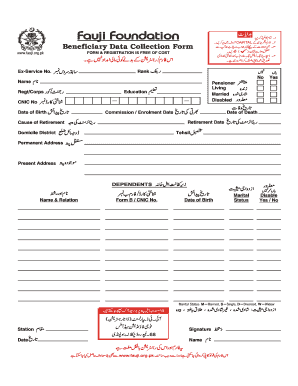
Get Fauji Foundation Form 2020-2025
How it works
-
Open form follow the instructions
-
Easily sign the form with your finger
-
Send filled & signed form or save
Tips on how to fill out, edit and sign Fauji Foundation Form online
How to fill out and sign Fauji Foundation Form online?
Get your online template and fill it in using progressive features. Enjoy smart fillable fields and interactivity.Follow the simple instructions below:
Discover all the essential advantages of completing and submitting forms online.
Utilizing our service to complete the Fauji Foundation Form takes only a matter of minutes. We make this possible by providing access to our comprehensive editor, which allows you to modify/correct the document's original text, add custom fields, and affix your signature.
Submit the new Fauji Foundation Form digitally as soon as you complete it. Your information is securely protected, as we comply with the latest security standards. Join the many satisfied customers who are already completing legal forms from the comfort of their homes.
- Choose the document template you desire from our collection of legal form samples.
- Click the Get form button to open the document and start editing.
- Fill in all mandatory fields (highlighted in yellow).
- The Signature Wizard will enable you to add your e-signature once you’ve entered all the data.
- Enter the date.
- Review the entire template to ensure you've provided all necessary information and that no amendments are required.
- Click Done and download the completed form to your device.
How to revise Get Fauji Foundation Form 2020: modify forms online
Utilize our sophisticated editor to transform a basic online template into a finalized document. Keep reading to discover how to alter Get Fauji Foundation Form 2020 online effortlessly.
As soon as you locate an ideal Get Fauji Foundation Form 2020, all that’s necessary is to tailor the template to your specifications or legal necessities. Besides filling in the editable form with precise information, you might wish to eliminate certain clauses in the document that are unrelated to your situation. Conversely, you may prefer to incorporate some absent stipulations in the original template. Our advanced document editing tools are the easiest means to rectify and modify the form.
The editor enables you to alter the contents of any form, even if the file is in PDF format. You can add and remove text, insert fillable fields, and implement additional changes while preserving the original formatting of the document. You may also reorganize the layout of the form by changing the order of the pages.
There’s no need to print the Get Fauji Foundation Form 2020 to affix your signature. The editor includes electronic signature functionality. Most of the forms already have signature fields. Therefore, you only need to insert your signature and request one from other signers via email.
Follow this step-by-step guide to create your Get Fauji Foundation Form 2020:
Once all involved parties sign the document, you will receive a signed copy that you can download, print, and distribute to others.
Our services allow you to save a considerable amount of time and minimize the possibility of errors in your documents. Improve your document workflows with efficient editing features and a robust eSignature solution.
- Access the desired template.
- Utilize the toolbar to modify the form according to your preferences.
- Fill in the form with accurate information.
- Click on the signature field and add your electronic signature.
- Send the document for signature to additional signers if necessary.
You can submit the Fauji Foundation scholarship form online through their official website or at designated centers nationwide. It is essential to ensure that you follow the guidelines provided during the application process. Timely submissions help secure the necessary support for education. Utilizing the Fauji Foundation Form simplifies the process for applicants seeking financial aid.
Industry-leading security and compliance
-
In businnes since 199725+ years providing professional legal documents.
-
Accredited businessGuarantees that a business meets BBB accreditation standards in the US and Canada.
-
Secured by BraintreeValidated Level 1 PCI DSS compliant payment gateway that accepts most major credit and debit card brands from across the globe.


