Loading
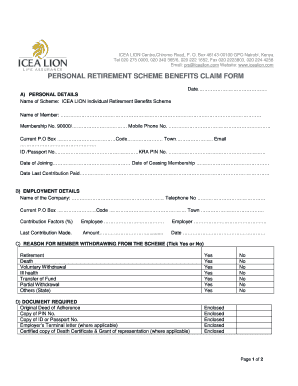
Get Icea Pension Claim Form 2020-2025
How it works
-
Open form follow the instructions
-
Easily sign the form with your finger
-
Send filled & signed form or save
How to fill out the Icea Pension Claim Form online
Completing the Icea Pension Claim Form online can streamline the process of accessing your retirement benefits. This guide offers clear, step-by-step instructions to assist users in completing each section accurately and efficiently.
Follow the steps to successfully complete your claim form
- Click ‘Get Form’ button to access the form and open it in your preferred online editing tool.
- Begin by entering personal details in section A. Fill in the name of the scheme, your name, membership number, mobile phone number, current P.O. Box, email address, and identification details including your ID or Passport number and KRA PIN number.
- In section B, provide your employment details, including the company name and telephone number. Enter your current P.O. Box, contribution factors for both employee and employer, and details about the last contributions made with the corresponding amounts and dates.
- For section C, indicate the reason for withdrawing from the scheme by selecting from the provided options, such as retirement or voluntary withdrawal.
- In section D, check the necessary documents required for your claim to ensure you have everything needed. Confirm whether you have each document, such as your original Deed of Adherence and identification copies.
- Complete section E by providing your bank details. Input your payee name, bank name, branch, account number, and KRA PIN number to facilitate your payment securely.
- In section F, select your method of payment. Indicate whether you require a cash refund, wish to transfer funds to another scheme, or defer payment of your benefits.
- Finally, review all the information you have entered for accuracy. Once confirmed, you can save changes, download, print, or share the completed form as necessary.
To ensure a smooth process, complete your Icea Pension Claim Form online today.
To get a pension statement, contact your pension provider and request a copy. Many providers also offer online access to statements, so check their website for downloads or email options. Using the Icea Pension Claim Form, you can streamline this process by filling out any required requests for statements. Be sure to check your provider's timeline for when you can expect to receive your statement.
Industry-leading security and compliance
US Legal Forms protects your data by complying with industry-specific security standards.
-
In businnes since 199725+ years providing professional legal documents.
-
Accredited businessGuarantees that a business meets BBB accreditation standards in the US and Canada.
-
Secured by BraintreeValidated Level 1 PCI DSS compliant payment gateway that accepts most major credit and debit card brands from across the globe.


