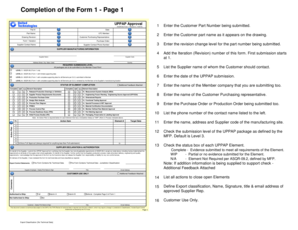
Get Asqr 09 2 2020-2026
How it works
-
Open form follow the instructions
-
Easily sign the form with your finger
-
Send filled & signed form or save
How to fill out the Asqr 09 2 online
Completing the Asqr 09 2 form online can be important for ensuring compliance and smooth processing. This guide provides users with detailed, step-by-step instructions to help navigate each section of the form effectively.
Follow the steps to successfully complete the Asqr 09 2 form.
- Click the ‘Get Form’ button to obtain the form and access it in your online editor.
- In the first part of the form, enter the customer part number assigned for submission.
- Provide the corresponding customer part name as it appears on the drawing.
- Input the revision change level related to the part number you are submitting.
- Record the iteration (revision) number for this submission, starting with 1 for the first submission.
- Fill in the supplier name that the customer can reach for further contact.
- Enter the date on which the UPPAP was submitted.
- Indicate the name of the member company receiving this form.
- Insert the name of the customer purchasing representative involved in the process.
- Detail the purchase order or production order relevant to this submission.
- Provide the supplier contact name, followed by their associated phone number.
- Complete the manufacturing information section, including the supplier name, code, and address.
- Select the required submission level based on guidelines provided, defaulting to Level 3 unless specified otherwise.
- Review each UPPAP element and check the status box that aligns with the current completion status.
- For each element marked as 'Work in Process,' provide an action plan to achieve full approval.
- Finalize the supplier declaration section by certifying that all applicable requirements are met.
- Save your changes, download, print or share the completed form as necessary.
Complete your documents online to ensure efficient processing and compliance.
To file a petition with the US tax court, start by preparing a detailed petition that includes your personal information and the issues you wish to contest. Be sure to file the petition within the allowable time frame after receiving a notice from the IRS. Using services such as uslegalforms can help you draft your petition correctly, ensuring compliance with all necessary rules. With strategies from Asqr 09 2, you can navigate this process more confidently.
Industry-leading security and compliance
-
In businnes since 199725+ years providing professional legal documents.
-
Accredited businessGuarantees that a business meets BBB accreditation standards in the US and Canada.
-
Secured by BraintreeValidated Level 1 PCI DSS compliant payment gateway that accepts most major credit and debit card brands from across the globe.


