Loading
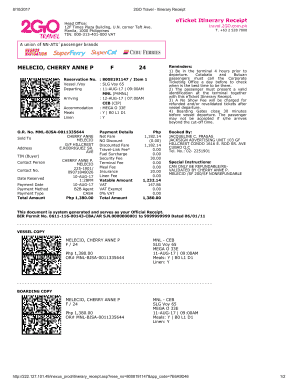
Get 2go Travel E Ticket 2020-2025
How it works
-
Open form follow the instructions
-
Easily sign the form with your finger
-
Send filled & signed form or save
How to fill out the 2go Travel E Ticket online
Filling out the 2go Travel E Ticket online is a straightforward process that ensures you have all the necessary information for your journey. This guide provides a comprehensive overview of each section of the eTicket, helping you complete the form with ease and confidence.
Follow the steps to successfully complete your eTicket.
- Press the ‘Get Form’ button to access the eTicket form and open it in your preferred editor.
- Begin by entering your reservation number in the designated field. This number is crucial for tracking your ticket and itinerary.
- Fill in the 'Vessel / Voy' section with the appropriate details such as the ship name and voyage number.
- Indicate your departure and arrival dates and times. Make sure to input these accurately to avoid any discrepancies.
- Provide accommodation details in the corresponding fields to confirm your seating or sleeping arrangement on the vessel.
- Complete the meals section by indicating your meal preferences using the provided code.
- Enter your total amount paid in the payment section, including fees that may apply to your ticket.
- Review all the entered information for accuracy and completeness to ensure a smooth boarding experience.
- Once you are satisfied with the completion of the form, save your changes. You may then download, print, or share the finalized eTicket.
Start filling out your 2go Travel E Ticket online today for a seamless travel experience.
A 2GO Travel E Ticket is generally non-transferable, meaning that the ticket must be used by the person who booked it. This policy is in place to maintain security and ensure the identity of travelers matches their bookings. Should you need to change your travel plans, it's best to check with customer service for alternative options.
Industry-leading security and compliance
US Legal Forms protects your data by complying with industry-specific security standards.
-
In businnes since 199725+ years providing professional legal documents.
-
Accredited businessGuarantees that a business meets BBB accreditation standards in the US and Canada.
-
Secured by BraintreeValidated Level 1 PCI DSS compliant payment gateway that accepts most major credit and debit card brands from across the globe.


