Loading
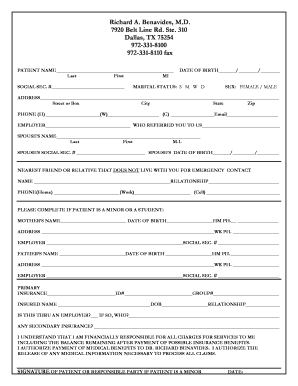
Get Samples Of Fillable Forms
How it works
-
Open form follow the instructions
-
Easily sign the form with your finger
-
Send filled & signed form or save
How to fill out the Samples Of Fillable Forms online
Filling out the Samples Of Fillable Forms online can streamline your experience and ensure accuracy in providing essential information. This guide will walk you through each section and field of the form, offering clear and actionable steps to assist you in the process.
Follow the steps to accurately complete the form online.
- Press the ‘Get Form’ button to access the fillable form, ensuring it opens in your online editor for completion.
- Begin by entering the patient’s name in the designated fields for Last, First, and Middle Initial (MI). Ensure the spelling is correct for accurate records.
- Provide the Social Security Number in the specified format, followed by the date of birth in the MM/DD/YYYY format.
- Indicate the patient's marital status by selecting one of the given options: Single, Married, Widowed, or Divorced, to clarify personal circumstances.
- Select the patient’s sex by choosing either 'Female' or 'Male' to assist in maintaining accurate health records.
- Fill in the complete address, ensuring that all fields including street, city, state, and zip code are accurately completed.
- Provide contact phone numbers, including home, work, and cell phone numbers, along with the patient’s email address for effective communication.
- Complete the employer information by entering the name and any referrals that led to this appointment to establish a connection to employment.
- For minor patients, parent information is necessary. Enter the mother’s and father’s details in the provided sections, ensuring accurate and complete disclosure.
- Indicate the primary insurance details, including insurance company name, ID number, group number, and insured party's information, including their relationship to the patient.
- Review any secondary insurance information if applicable and verify all details entered for accuracy to avoid complications with billing.
- Sign and date the form to confirm understanding of the financial responsibility and authorization for medical benefits, noting that a responsible party may sign for a minor.
- Once all sections are completed, save your changes, then download, print, or share the form as needed for your records or with your healthcare provider.
Start completing your forms online today for a more efficient healthcare experience.
To make a fillable form in Word, you should enable the 'Developer' tab from the Word options. Insert controls for various form fields, such as text boxes, checkboxes, and date pickers. After customizing, save your form, ensuring it allows for user input. You can also refer to the samples of fillable forms on US Legal Forms for guidance on creating your own.
Industry-leading security and compliance
US Legal Forms protects your data by complying with industry-specific security standards.
-
In businnes since 199725+ years providing professional legal documents.
-
Accredited businessGuarantees that a business meets BBB accreditation standards in the US and Canada.
-
Secured by BraintreeValidated Level 1 PCI DSS compliant payment gateway that accepts most major credit and debit card brands from across the globe.


