Loading
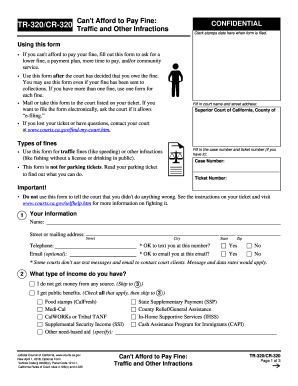
Get Tr320 Form 2020-2026
How it works
-
Open form follow the instructions
-
Easily sign the form with your finger
-
Send filled & signed form or save
How to fill out the Tr320 Form online
The Tr320 Form allows individuals who cannot afford to pay their fines to request a lower fine, a payment plan, or alternative options such as community service. This guide provides step-by-step instructions on how to complete this form online effectively.
Follow the steps to accurately complete the Tr320 Form online.
- Click the ‘Get Form’ button to obtain the form and open it in your preferred online editor.
- Fill in the court name and address as indicated. This is crucial for the document to reach the appropriate court for review.
- Enter your case number and ticket number where requested. This information is essential for processing your request accurately.
- Provide your personal details, including your name, mailing address, and contact information. Ensure that your telephone number is provided, and indicate if it is acceptable for the court to communicate via text.
- Indicate your type of income. If you receive public benefits, check all applicable boxes. If not, describe any other sources of income.
- Explain your financial situation in detail. You may select multiple options regarding how paying the fine would impact your ability to meet basic living expenses.
- Attach any documentation that supports your financial claim, such as paystubs or bills. Indicate on the form whether you have attached copies and remember to keep originals for your records.
- If you have previously informed the court about your inability to pay, indicate that and describe any changes in your financial situation since then.
- State what you are requesting from the court, such as a lower fine, a payment plan, or community service. Clearly provide details about how much you are willing to pay monthly if requesting a payment plan.
- Provide any additional information that may assist the court in understanding your situation, if necessary.
- Read the declaration statement carefully, then sign and date the form to verify that all information provided is accurate.
- After completing your form, you can save changes, download, print, or share the document as required.
Take the next step and complete your Tr320 Form online today.
In the case of a lost traffic ticket in California, the first step is to reach out to the local traffic court for assistance. They can help you look up your ticket information using your driver's license or other identifying details. Consider exploring USLegalForms for relevant resources, including the TR320 Form, which can aid you in resolving any outstanding matters related to your ticket.
Industry-leading security and compliance
US Legal Forms protects your data by complying with industry-specific security standards.
-
In businnes since 199725+ years providing professional legal documents.
-
Accredited businessGuarantees that a business meets BBB accreditation standards in the US and Canada.
-
Secured by BraintreeValidated Level 1 PCI DSS compliant payment gateway that accepts most major credit and debit card brands from across the globe.


