Loading
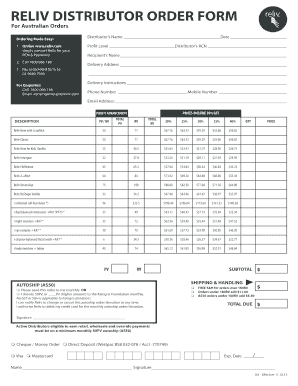
Get Distributor Order Form 2020-2026
How it works
-
Open form follow the instructions
-
Easily sign the form with your finger
-
Send filled & signed form or save
How to fill out the Distributor Order Form online
Filling out the Distributor Order Form online is a straightforward process that ensures your order is submitted accurately. This guide provides detailed instructions to help you complete each section of the form with ease.
Follow the steps to complete your Distributor Order Form effectively.
- Press the 'Get Form' button to access the Distributor Order Form and open it in your preferred online editor.
- Begin by entering the distributor's name and the date of the order. Ensure all information is accurate for swift processing.
- Fill in the profit level and the distributor's RCN to indicate your status in the ordering process.
- Provide the recipient's name, ensuring it reflects the individual who will receive the products.
- Input the delivery address clearly, including any specific delivery instructions if necessary.
- Enter your phone and mobile numbers along with your email address for confirmation and communication regarding the order.
- Review the product options listed on the form, noting the associated PV and RV values to select the desired items.
- Indicate the quantity of each product you wish to order and tick the monthly autoship option if applicable.
- Calculate the total due based on the selected products, adhering to the shipping and handling rules indicated in the form.
- Provide payment information by selecting your preferred method and ensuring all details are correct before submission.
- Lastly, confirm your order by signing at the designated area, ensuring you have authorized Reliv to process payments as necessary.
- Once completed, save changes, download, print, or share the form to finalize your order submission.
Start filling out your Distributor Order Form online today for a hassle-free ordering experience.
To set up an order form, start by choosing a format, such as a physical paper form or a digital version. Consider including sections for customer information, product selections, and payment methods. Using a tool like USLegalForms can help you create a professional Distributor Order Form tailored to your requirements.
Industry-leading security and compliance
US Legal Forms protects your data by complying with industry-specific security standards.
-
In businnes since 199725+ years providing professional legal documents.
-
Accredited businessGuarantees that a business meets BBB accreditation standards in the US and Canada.
-
Secured by BraintreeValidated Level 1 PCI DSS compliant payment gateway that accepts most major credit and debit card brands from across the globe.


