Loading
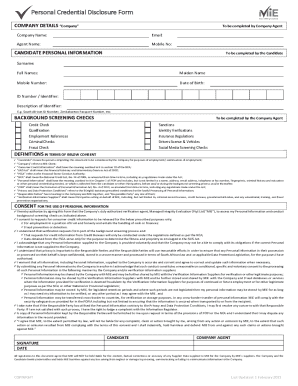
Get Mie Personal Credential Disclosure Form 2020-2026
How it works
-
Open form follow the instructions
-
Easily sign the form with your finger
-
Send filled & signed form or save
How to fill out the Mie Personal Credential Disclosure Form online
Filling out the Mie Personal Credential Disclosure Form is a crucial step in the employment process. This guide provides a clear and supportive overview of how to complete the form online efficiently and accurately.
Follow the steps to complete the Mie Personal Credential Disclosure Form.
- Press the ‘Get Form’ button to acquire the form and open it in your designated online editor.
- Complete the company details section. Here, provide the company name, the email address of the agent completing the form, the agent's name, and their mobile number.
- Fill in your personal information as the candidate. You will need to enter your surname, full names, maiden name, and date of birth.
- In the ID number/identifier field, enter your identification number. Specify the type of identifier you are using, such as a South African ID number or a Zimbabwean passport number.
- Review the definitions section to familiarize yourself with key terms like ‘Candidate,’ ‘Company,’ and ‘Personal Information.’ This knowledge will aid your understanding of the consent provided in the next section.
- Carefully read through the consent for the use of personal information. Ensure you understand what personal information will be accessed and for what purposes.
- Provide your signature as the candidate, confirming your agreement to the terms outlined in the consent section. Also, have the company agent sign the form.
- Finally, after thoroughly reviewing the completed form, you can save your changes. Options to download, print, or share the form will be available depending on your online editor's features.
Complete your Mie Personal Credential Disclosure Form online today.
Mie testing refers to the evaluation process used in conjunction with the Mie Personal Credential Disclosure Form. This process may include assessing a candidate’s skills, qualifications, and past performance. Implementing Mie testing allows employers to better understand potential hires and align their capabilities with job requirements.
Industry-leading security and compliance
US Legal Forms protects your data by complying with industry-specific security standards.
-
In businnes since 199725+ years providing professional legal documents.
-
Accredited businessGuarantees that a business meets BBB accreditation standards in the US and Canada.
-
Secured by BraintreeValidated Level 1 PCI DSS compliant payment gateway that accepts most major credit and debit card brands from across the globe.


