Loading
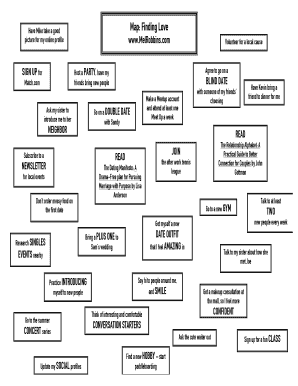
Get Mel Robbins Map 2020-2026
How it works
-
Open form follow the instructions
-
Easily sign the form with your finger
-
Send filled & signed form or save
How to fill out the Mel Robbins Map online
The Mel Robbins Map is a valuable tool for individuals seeking to enhance their dating experiences and build meaningful connections. This guide provides step-by-step instructions on how to effectively complete the Mel Robbins Map online, ensuring that you navigate each component with ease.
Follow the steps to complete the Mel Robbins Map online effectively.
- Click the ‘Get Form’ button to obtain the Mel Robbins Map and open it in your preferred digital editor.
- Begin by filling out your personal goals and intentions. Identify what you hope to achieve in your dating life, which will serve as your guiding purpose.
- Next, move to the section where you list specific activities or steps to take. Include suggestions such as taking a good profile picture or volunteering locally.
- Fill out the fields for social activities, noting events or groups you wish to join, such as Meetup accounts or local classes that pique your interest.
- Document potential dating ideas, like going on blind dates or double dates. Ensure you write down names of friends you can ask for introductions.
- Once you have completed all the sections, review your entries to ensure clarity and completeness.
- Finally, save your changes and choose your preferred method for sharing or printing the Mel Robbins Map for future reference.
Start filling out your Mel Robbins Map online today to take the next step in your dating journey.
Filling in a concept map requires a structured approach. Begin by identifying the main idea and placing it at the center. Then, work outward by noting related concepts or ideas, linking them back to the central topic. Using a Mel Robbins Map can streamline this process, providing clarity and direction for your thoughts.
Industry-leading security and compliance
US Legal Forms protects your data by complying with industry-specific security standards.
-
In businnes since 199725+ years providing professional legal documents.
-
Accredited businessGuarantees that a business meets BBB accreditation standards in the US and Canada.
-
Secured by BraintreeValidated Level 1 PCI DSS compliant payment gateway that accepts most major credit and debit card brands from across the globe.


