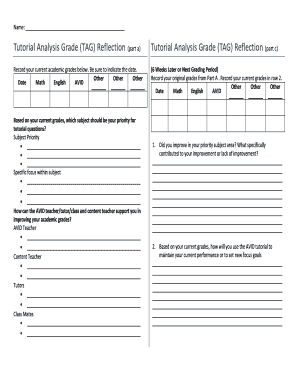
Get Avid Tag Form 2020-2026
How it works
-
Open form follow the instructions
-
Easily sign the form with your finger
-
Send filled & signed form or save
How to fill out the Avid Tag Form online
Filling out the Avid Tag Form online can streamline your academic reflection and support your learning goals. This guide provides you with step-by-step instructions to help you complete the form accurately and effectively.
Follow the steps to successfully complete the Avid Tag Form.
- Click ‘Get Form’ button to access the Avid Tag Form and open it in your preferred editing platform.
- Begin by entering your name at the top of the form to identify yourself.
- In Part A, record your current academic grades in the designated fields. Be sure to include the date to provide context for your records.
- Indicate which subject should be your priority for tutorial questions. You can list up to three subjects along with specific focuses within each subject.
- In the support section, describe how your AVID teacher, content teacher, tutors, and classmates can assist you in improving your academic performance.
- Move on to Part B, where you will fill out the chart using your last four graded Tutorial Request Forms. This includes marking content areas, sources of questions, and grades.
- In Part C, revisit your original grades from Part A and record your current grades. Reflect on whether you have improved in your priority subject area and what contributed to any changes.
- Finally, complete the section on how you will use the AVID tutorial to maintain or enhance your academic performance. Provide specific details.
- Once you have filled out all sections of the Avid Tag Form, review your entries to ensure accuracy before saving changes, downloading, printing, or sharing the completed form.
Begin filling out your Avid Tag Form online today to keep track of your academic progress and goals.
Yes, in California, an Avid Tag Form is required for certain transactions involving vehicles. This form helps track vehicle ownership and registration, making it an essential component of the state's registration process. Ensuring you have this form completed properly can save you from potential legal issues and delays. For straightforward guidance, check out resources from US Legal Forms, which can help clarify any requirements you may have.
Industry-leading security and compliance
-
In businnes since 199725+ years providing professional legal documents.
-
Accredited businessGuarantees that a business meets BBB accreditation standards in the US and Canada.
-
Secured by BraintreeValidated Level 1 PCI DSS compliant payment gateway that accepts most major credit and debit card brands from across the globe.


