Loading
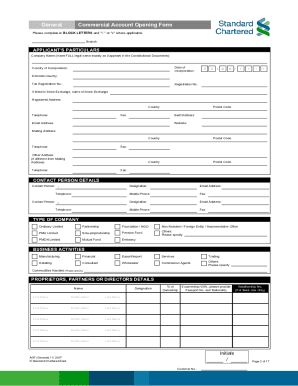
Get Standard Chartered Online 2020-2025
How it works
-
Open form follow the instructions
-
Easily sign the form with your finger
-
Send filled & signed form or save
How to fill out the Standard Chartered Online form
This guide provides a comprehensive overview of how to fill out the Standard Chartered Online form for account opening. It offers step-by-step instructions to help users complete each section accurately and efficiently.
Follow the steps to successfully complete your account opening form.
- Click ‘Get Form’ button to access the account opening form and open it in the editor.
- Begin by providing the applicant's particulars. Fill in the company name exactly as it appears in the constitutional documents. Include the date of incorporation and country of incorporation.
- Complete the registered address section with the full mailing address, including country, telephone, postal code, and email address.
- Identify the type of company by selecting one of the available options (e.g., Ordinary Limited, Partnership, NGO).
- Fill in business activities by indicating the primary activities your company engages in (e.g., Manufacturing, Services).
- Provide details for proprietors, partners, or directors. Include their full names, designations, and ownership percentages.
- If there are existing relationships with Standard Chartered Bank, indicate those under the existing relationship section.
- Complete the financial declaration form, which includes annual sales amount, net profit, and anticipated transaction types.
- In the account details section, specify the type of accounts you wish to open (e.g., Savings Account, Current Account) along with initial deposit amount.
- Carefully read and check the declaration section. Ensure to tick the boxes applicable, and have authorized signatories sign and date the form.
- Once all parts of the form are filled out, review for accuracy. Save changes, download, print, or share the form as necessary.
Complete your documents online to facilitate a smoother account opening process.
To perform an online transfer with Standard Chartered Bank, log into your Standard Chartered Online banking account. Navigate to the 'Funds Transfer' section and choose the type of transfer you wish to make. Follow the prompts to enter the recipient's details and confirm the transaction for a seamless online transfer experience.
Industry-leading security and compliance
US Legal Forms protects your data by complying with industry-specific security standards.
-
In businnes since 199725+ years providing professional legal documents.
-
Accredited businessGuarantees that a business meets BBB accreditation standards in the US and Canada.
-
Secured by BraintreeValidated Level 1 PCI DSS compliant payment gateway that accepts most major credit and debit card brands from across the globe.


