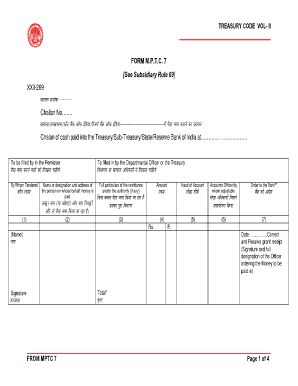
Get Mptc 7 Challan Online Payment
How it works
-
Open form follow the instructions
-
Easily sign the form with your finger
-
Send filled & signed form or save
How to fill out the Mptc 7 Challan Online Payment online
Filling out the Mptc 7 Challan online can streamline the payment process, making it efficient and straightforward. This guide provides a clear, step-by-step approach to help users complete the form correctly and with confidence.
Follow the steps to successfully complete your Mptc 7 Challan online payment.
- Click the ‘Get Form’ button to access the Mptc 7 Challan form. This will allow you to open the document for editing.
- Begin filling out the form by entering the Challan number at the designated area at the top of the document.
- In the section labeled 'To be filled by the Remitter', provide the name or designation and address of the person on whose behalf the money is being paid.
- Next, enter full particulars of the remittance and/or the authority if applicable, including the amount being remitted.
- Specify the accounts officer by whom the amount is adjustable, along with the head of account related to this payment.
- Indicate the order to the bank, including any necessary authorizations or notes as instructed.
- Review the total amount in both numeric and word formats to ensure accuracy.
- Finish by signing the form in the designated area, which will acknowledge and confirm the payment order.
- Finally, save the changes made to the form. You can also choose to download, print, or share the completed Mptc 7 Challan for your records.
Complete your Mptc 7 Challan online today to ensure a smooth payment process.
Making a challan for Mptc 7 Challan Online Payment is a straightforward process that starts with accessing the online payment portal. After selecting the challan payment option, input the necessary details, including your identification and payment amount. It's important to review your information for accuracy before finalizing the transaction. Following this, your challan will be created, allowing you to proceed with the payment seamlessly and securely.
Industry-leading security and compliance
-
In businnes since 199725+ years providing professional legal documents.
-
Accredited businessGuarantees that a business meets BBB accreditation standards in the US and Canada.
-
Secured by BraintreeValidated Level 1 PCI DSS compliant payment gateway that accepts most major credit and debit card brands from across the globe.


