Loading
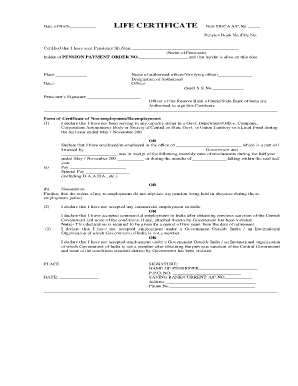
Get How To Fill Up Life Certificate Sbi
How it works
-
Open form follow the instructions
-
Easily sign the form with your finger
-
Send filled & signed form or save
How to fill out the Life Certificate for SBI online
Completing the Life Certificate for State Bank of India is essential for pensioners to confirm their status. This guide will assist you through each section of the form, ensuring clarity and ease in the process.
Follow the steps to fill out the Life Certificate for SBI online
- Press the ‘Get Form’ button to retrieve the Life Certificate document and access it for editing.
- Enter your date of birth in the designated field to verify your identity.
- Fill in your new savings or current account number in the appropriate section.
- Input your pension book number or file number in the corresponding space.
- Clearly write the name of the pensioner as it appears on official records.
- Include the Pension Payment Order number to assist in verifying your pension status.
- In the section confirming the pensioner's status, affirm that you have seen the pensioner and validate they are alive on the specified date.
- Record the place and date of signing the certificate.
- Indicate the name and designation of the authorized or verifying officer completing the document.
- Ensure the authorized officer applies their seal and submits their signature.
- If applicable, complete the non-employment or re-employment certification fields, specifying employment status within the relevant time frame.
- Finalize the form by including your signature, name as the pensioner, PPO number, and current account details.
- Once you have filled out all sections accurately, you can save your changes, download the document, print it, or share it as necessary.
Start completing your documents online today for a hassle-free experience.
To check your SBI KYC status online, simply access the SBI website and log in to your internet banking account. Once you are logged in, find the relevant section for KYC where you can view your status. This quick process helps ensure that you are ready for important activities, such as How To Fill Up Life Certificate Sbi.
Industry-leading security and compliance
US Legal Forms protects your data by complying with industry-specific security standards.
-
In businnes since 199725+ years providing professional legal documents.
-
Accredited businessGuarantees that a business meets BBB accreditation standards in the US and Canada.
-
Secured by BraintreeValidated Level 1 PCI DSS compliant payment gateway that accepts most major credit and debit card brands from across the globe.


