Loading
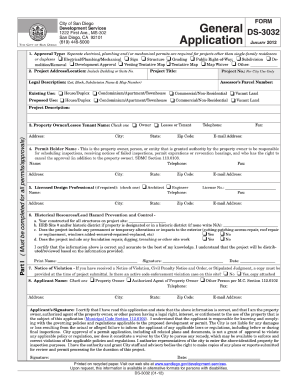
Get City Of San Diego Form Ds 3032 2020-2025
How it works
-
Open form follow the instructions
-
Easily sign the form with your finger
-
Send filled & signed form or save
How to fill out the City Of San Diego Form Ds 3032 online
Filling out the City Of San Diego Form Ds 3032 is essential for various development applications. This guide provides straightforward instructions to assist you in completing the form online, ensuring you can efficiently navigate each section.
Follow the steps to complete the City Of San Diego Form Ds 3032 online.
- Click ‘Get Form’ button to obtain the form and open it in the editor.
- Begin with the approval type section. Select all applicable permit types, such as electrical, plumbing, or mechanical permits, and any specific project types relevant to your application.
- Complete the project address/location field, ensuring to include any building or suite number. Additionally, provide a project title and the legal description, including lot, block, subdivision name, and map number.
- Indicate the existing use of the property and the proposed use by selecting the relevant options for house/duplex, multi-family units, or commercial spaces.
- Fill in the property owner or lessee tenant's information. This includes their name, address, city, state, zip code, and contact information. Ensure to check whether the individual is the owner or lessee/tenant.
- Provide details about the permit holder. This individual must have permission from the property owner to manage inspections and other responsibilities. Enter their name, address, and contact details.
- If applicable, complete the licensed design professional section by selecting the appropriate professional (architect or engineer), along with their license number and contact information.
- Address the historical resources and lead hazard prevention section. You must provide the year the structures were constructed, any HRB site number, and details on whether alterations or excavations are part of the project.
- If you have received any notices of violation, indicate yes or no and attach any necessary documentation.
- Complete the applicant information by selecting the appropriate designation (property owner, authorized agent, etc.), followed by their contact details.
- Ensure to sign the certification statement, accepting responsibility for the accuracy of the information and compliance with the associated laws.
- If relevant, complete the contractor's declaration with the required details, including license and business tax number.
- Fill out the workers' compensation declaration as required, providing insurance details or exemption information.
- Finalize the form by reviewing all information for accuracy, then save the changes. You can download, print, or share the completed form as needed.
Take the next step in your development project by completing the City Of San Diego Form Ds 3032 online today.
In California, obtaining a certificate of occupancy typically takes about two weeks after your final inspection. However, this timeframe can differ based on the jurisdiction and any outstanding issues. For a smoother experience, ensure you have all necessary forms, including the City Of San Diego Form Ds 3032, completed ahead of time.
Industry-leading security and compliance
US Legal Forms protects your data by complying with industry-specific security standards.
-
In businnes since 199725+ years providing professional legal documents.
-
Accredited businessGuarantees that a business meets BBB accreditation standards in the US and Canada.
-
Secured by BraintreeValidated Level 1 PCI DSS compliant payment gateway that accepts most major credit and debit card brands from across the globe.


