Loading
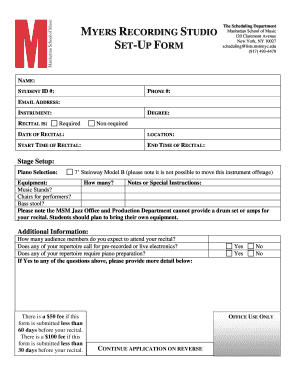
Get Studio Form
How it works
-
Open form follow the instructions
-
Easily sign the form with your finger
-
Send filled & signed form or save
How to fill out the Studio Form online
Filling out the Studio Form is an essential step for scheduling your recital at the Manhattan School of Music. This guide provides clear instructions on each section of the form to ensure a smooth online experience.
Follow the steps to complete the Studio Form accurately
- Press the ‘Get Form’ button to access the form and open it in the designated interface.
- Enter your name in the designated field. This should include your first and last name for proper identification.
- Fill in your student ID number. This is vital for the scheduling department to associate the form with your academic record.
- Provide your phone number in the corresponding field. This contact information will help with any necessary coordination.
- Enter your email address accurately for communication regarding your recital.
- Specify your instrument in the appropriate section. This information is used for logistical planning during the recital.
- Indicate whether your recital is a required or non-required event by selecting the corresponding option.
- Fill out the date of your recital, ensuring that it aligns with the scheduling requirements.
- Provide the location for your recital. This will assist the scheduling department in assigning the right venue.
- Indicate the start and end times of your recital. Be as precise as possible to avoid scheduling conflicts.
- For stage setup, specify your piano selection, noting that the 7’ Steinway Model B cannot be moved offstage.
- In the equipment section, detail how many music stands, chairs for performers, and bass stools you will need. Remember to bring your own drum set or amps.
- Provide any additional information, including expected audience size and any special requirements for your repertoire.
- Be aware of the fees. Indicate if you are submitting this form fewer than 60 days or 30 days prior to your recital.
- Once you have completed all sections, save your changes, and choose to download, print, or share the form as required.
Complete your Studio Form online today to secure your recital date and details.
To open a file in R Studio, start by launching the application, then click on 'File' from the menu. Choose 'Open File...' to locate and select the specific file you want to work on. If your file follows the Studio Form guidelines, you can expect a smooth transition into R Studio, allowing you to take advantage of its powerful data analysis tools. This setup helps streamline your workflow while enhancing productivity.
Industry-leading security and compliance
US Legal Forms protects your data by complying with industry-specific security standards.
-
In businnes since 199725+ years providing professional legal documents.
-
Accredited businessGuarantees that a business meets BBB accreditation standards in the US and Canada.
-
Secured by BraintreeValidated Level 1 PCI DSS compliant payment gateway that accepts most major credit and debit card brands from across the globe.


