Loading
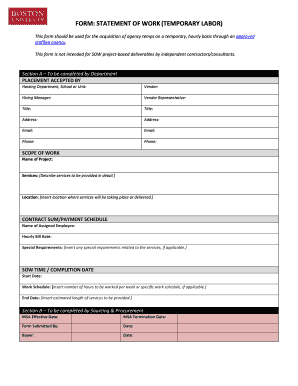
Get Statement Of Work 2020-2025
How it works
-
Open form follow the instructions
-
Easily sign the form with your finger
-
Send filled & signed form or save
How to fill out the Statement Of Work online
Completing the Statement Of Work online is a straightforward process that ensures clear communication regarding temporary labor needs through approved staffing agencies. This guide will walk you through each section of the form to help you fill it out accurately and efficiently.
Follow the steps to complete your Statement Of Work online
- Press the ‘Get Form’ button to access the Statement Of Work form and open it in the editor.
- In Section A, provide details about the hosting department, vendor, and hiring manager. Fill in their names, titles, addresses, emails, and phone numbers in the appropriate fields.
- Complete the SCOPE OF WORK section. Include the name of the project, a detailed description of the services to be provided, and the location where the services will be performed.
- Next, enter information in the CONTRACT SUM/PAYMENT SCHEDULE section. Specify the name of the assigned employee, the hourly bill rate, and any special requirements if applicable.
- In the SOW TIME / COMPLETION DATE section, fill in the start and end dates for the work. Include a work schedule, specifying the number of hours to be worked per week or detailing the specific work timetable if necessary.
- Proceed to Section B, which is to be completed by Sourcing & Procurement. Enter the Master Service Agreement (MSA) effective and termination dates, as well as the names and dates for the individuals submitting and reviewing the form.
- After all sections are filled out, review the document for accuracy. Once verified, you can save your changes, download the form for your records, or print it for sharing.
Take the next step and complete your Statement Of Work online today!
Statement Of Works (SOWs) enhance project clarity and define roles, which leads to improved collaboration among all parties. By ensuring everyone understands their responsibilities and the project's scope, SOWs mitigate risks and foster accountability. Ultimately, a detailed SOW can save time, resources, and ensure that projects remain on track.
Industry-leading security and compliance
US Legal Forms protects your data by complying with industry-specific security standards.
-
In businnes since 199725+ years providing professional legal documents.
-
Accredited businessGuarantees that a business meets BBB accreditation standards in the US and Canada.
-
Secured by BraintreeValidated Level 1 PCI DSS compliant payment gateway that accepts most major credit and debit card brands from across the globe.


