Loading
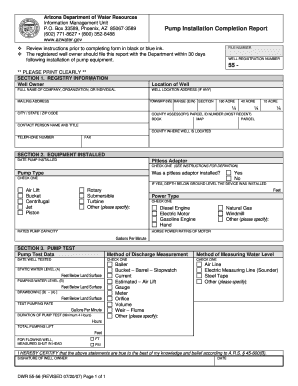
Get Installation Form
How it works
-
Open form follow the instructions
-
Easily sign the form with your finger
-
Send filled & signed form or save
How to fill out the Installation Form online
Completing the Installation Form is an essential step for registered well owners to report pump equipment installation to the Arizona Department of Water Resources. This guide will assist you in accurately filling out the form online, ensuring compliance and timely submission.
Follow the steps to correctly complete the Installation Form.
- Click ‘Get Form’ button to obtain the form and open it for completion.
- Fill out Section 1, which includes enter your registry information. Provide the full name of the well owner, along with the location of the well, including township, range, and section, and a complete mailing address.
- In Section 2, detail the equipment installed. Enter the date when the pump was installed and answer whether a pitless adaptor was installed by checking 'Yes' or 'No'. Specify the pump type from the given options and note its rated pump capacity and power type.
- Continue to fill out Section 3 for the pump test data. Indicate the date the well was tested and the method of discharge measurement used. Record the static water level, pumping water level, drawdown calculation, and the test pumping rate.
- Complete the necessary certifications by signing the form, confirming that the provided information is accurate. Include the date of signature.
- After filling out all sections, save your changes. You can then download, print, or share the completed form as needed.
Complete your Installation Form online today to ensure efficient reporting and compliance.
Filling out a service form starts with reading the instructions provided. Complete each section with the required details, ensuring legibility. For a seamless process, consider USLegalForms, which offers user-friendly service Installation Forms to meet your requirements.
Industry-leading security and compliance
US Legal Forms protects your data by complying with industry-specific security standards.
-
In businnes since 199725+ years providing professional legal documents.
-
Accredited businessGuarantees that a business meets BBB accreditation standards in the US and Canada.
-
Secured by BraintreeValidated Level 1 PCI DSS compliant payment gateway that accepts most major credit and debit card brands from across the globe.


