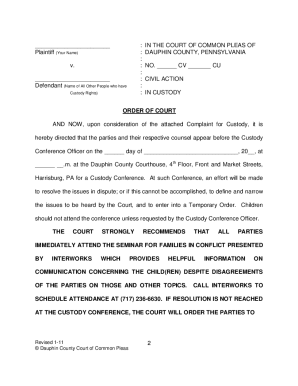
Get Dauphin County Custody Forms 2020-2026
How it works
-
Open form follow the instructions
-
Easily sign the form with your finger
-
Send filled & signed form or save
How to fill out the Dauphin County Custody Forms online
Filing for custody can be a daunting process, but understanding how to complete the Dauphin County Custody Forms online can simplify this important step. This guide provides clear, step-by-step instructions to help you successfully navigate the forms.
Follow the steps to fill out the Dauphin County Custody Forms efficiently.
- Click ‘Get Form’ button to obtain the form and open it in the editor. This action allows you to access the custody complaint document needed for submission.
- Start by reading the instructions carefully to ensure all requirements and guidelines are understood before proceeding with filling out the form.
- Complete the Custody Complaint form by filling in all required fields, including your name, address, and the names of all other parties involved in the custody action.
- Make two copies of the completed Custody Complaint form. You will need three copies in total: the original and two copies.
- Visit the Dauphin County Prothonotary’s Office to submit your original and the two copies for official processing.
- Pay the required filing fee of $279.50. Ensure you are prepared to pay via cash, certified check, or money order made out to the Dauphin County Prothonotary.
- Wait for the Prothonotary’s office to date stamp your forms. They will keep the original and one copy while providing you with one copy for your records.
- The filing will then be forwarded to the Court Administrator’s Office for assignment to a Custody Conference Officer, who will help facilitate resolution.
- Once the custody conference is scheduled, all parties will receive a notification by mail regarding the details of the conference.
- At the custody conference, engage respectfully with the other parties to discuss potential agreements for custody arrangements.
- After the conference, if you reach an agreement, ensure it is documented. If not, prepare for a trial before a judge if necessary, and remember to seek legal advice if needed.
Start filling out your custody documents online now to ensure a smoother custody process.
Obtaining primary custody in Pennsylvania can be challenging, as the court prioritizes the child's best interests. The process involves comprehensive evaluations, and presenting a strong case using the Dauphin County Custody Forms is vital. Factors such as stability, involvement in the child's life, and the co-parenting relationship are considered. Staying informed about your legal rights and seeking assistance can make navigation easier.
Industry-leading security and compliance
-
In businnes since 199725+ years providing professional legal documents.
-
Accredited businessGuarantees that a business meets BBB accreditation standards in the US and Canada.
-
Secured by BraintreeValidated Level 1 PCI DSS compliant payment gateway that accepts most major credit and debit card brands from across the globe.


