Loading
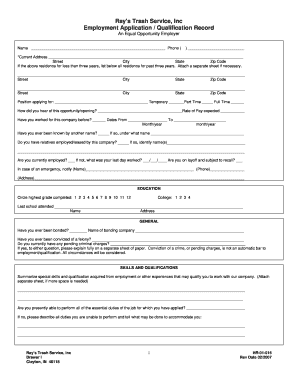
Get Rays Trash Application Form 2020-2026
How it works
-
Open form follow the instructions
-
Easily sign the form with your finger
-
Send filled & signed form or save
How to fill out the Rays Trash Application Form online
This guide provides clear and concise instructions for users on how to complete the Rays Trash Application Form online. Follow the step-by-step process to ensure that you accurately fill out each section, facilitating a smooth application process.
Follow the steps to successfully complete the Rays Trash Application Form.
- Click ‘Get Form’ button to open the Rays Trash Application Form. This will allow you to access the form and begin filling it out.
- Enter your name and phone number in the designated fields at the top of the form.
- Provide your current address, including street, city, state, and zip code. If you have lived at your current address for less than three years, list your addresses for the past three years below.
- Select the position you are applying for and indicate your desired employment type: temporary, part-time, or full-time.
- Answer the questions about your previous employment with the company and fill in your expected rate of pay.
- Provide details about any other names you may have used and whether you have relatives currently working with the company.
- State your current employment status and indicate if you are available for recall if laid off.
- Complete the education section by circling the highest grade completed and providing details about your last school attended.
- In the general section, answer questions regarding bonding, felony convictions, and any pending criminal charges. If necessary, provide explanations on a separate sheet.
- Summarize your skills and qualifications in the designated section, noting if you can perform all essential job duties.
- If applying for a maintenance position, detail your maintenance experience and qualifications.
- Fill out the driving experience and qualifications, including necessary responses about your driver's license status.
- List all employment history for the past five years, including military experience if applicable. Attach additional sheets if necessary.
- Provide references who are non-relatives and indicate their relationship to you.
- Complete the military information section if applicable.
- Carefully read and sign the certification at the end of the application form affirming that all information provided is accurate.
- Finally, save your changes, and choose to download, print, or share the completed form as needed.
Start filling out your application online today to begin your journey with Rays Trash Service.
Connect with Request Indy through the web portal, mobile app or by phone. Web Portal. Download the ANDROID app. Download the iOS/Apple app. Call 317-327-4622 during business hours (8:00 a.m. to 5:00 p.m.) to talk with someone in the Mayor's Action Center.
Industry-leading security and compliance
US Legal Forms protects your data by complying with industry-specific security standards.
-
In businnes since 199725+ years providing professional legal documents.
-
Accredited businessGuarantees that a business meets BBB accreditation standards in the US and Canada.
-
Secured by BraintreeValidated Level 1 PCI DSS compliant payment gateway that accepts most major credit and debit card brands from across the globe.


