Loading
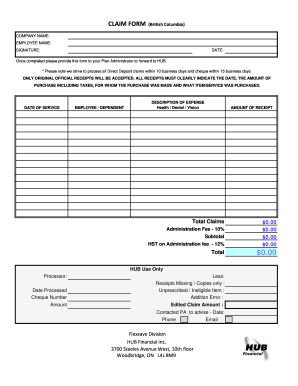
Get Flex Save
How it works
-
Open form follow the instructions
-
Easily sign the form with your finger
-
Send filled & signed form or save
How to fill out the Flex Save online
The Flex Save form is essential for submitting claims related to health, dental, and vision expenses. This guide will provide you with clear instructions to fill out the Flex Save online effectively.
Follow the steps to complete your Flex Save form online.
- Click the ‘Get Form’ button to acquire the Flex Save document and open it in an online editor.
- Begin by entering the company name in the designated field. Ensure the name matches the official company documentation for accuracy.
- Next, input your name in the 'Employee Name' field. This should be your full legal name as it appears in company records.
- Provide your signature in the signature section. Ensure your signature is clear and matches your official documents.
- Note the date when you are filling out the form. This is essential for processing and reference purposes.
- Enter the date of service for each claim in the 'Date of Service' field. This refers to when the expense was incurred.
- Indicate whether the claim is for you or a dependent by filling in the 'Employee / Dependent' section.
- Add a brief description of the expense in the ‘Description of Expense’ field under Health, Dental, or Vision. Be specific about the services received.
- Input the amount of the receipt in the 'Amount of Receipt' field. This should reflect the actual expense incurred.
- After listing all expenses, verify the total claims amount in the 'Total Claims' section, which should sum the individual entries.
- Calculate the administration fee at 10% of the total claims and fill it in the designated field.
- Determine and enter the subtotal based on the total claims and administration fee.
- Calculate and input the HST on the administration fee, which is 12%.
- Review the total amount due, including all calculated fields, ensuring accuracy before submission.
- Once all fields are completed and reviewed, save the changes. You can now download, print, or share your completed Flex Save form.
Complete your Flex Save form online today to ensure timely processing of your claims.
The flex ratio is the proportion of space that a flex item occupies within a flex container compared to other items. It helps determine how much space each item will take as the container resizes. This ratio is essential for creating a well-balanced layout. Flex Save provides features to easily adjust and visualize these ratios, giving you greater control over your design.
Industry-leading security and compliance
US Legal Forms protects your data by complying with industry-specific security standards.
-
In businnes since 199725+ years providing professional legal documents.
-
Accredited businessGuarantees that a business meets BBB accreditation standards in the US and Canada.
-
Secured by BraintreeValidated Level 1 PCI DSS compliant payment gateway that accepts most major credit and debit card brands from across the globe.


