Loading
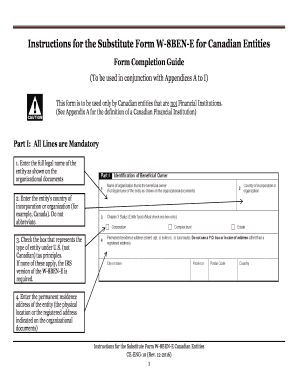
Get Substitute Form W 8ben E For Canadian Entities 2020-2025
How it works
-
Open form follow the instructions
-
Easily sign the form with your finger
-
Send filled & signed form or save
How to fill out the Substitute Form W-8BEN-E for Canadian entities online
Filling out the Substitute Form W-8BEN-E is crucial for Canadian entities receiving income from the United States. This guide provides clarity on each section of the form, ensuring a smooth and efficient process for users, no matter their prior experience with tax documents.
Follow the steps to complete the form accurately and efficiently
- Click the 'Get Form' button to obtain the form and open it in your preferred digital editing tool.
- Enter the full legal name of the entity as it appears on official organizational documents. This ensures your identity is accurately represented.
- Provide the entity's country of incorporation or organization. Be sure to spell 'Canada' in full, without any abbreviations.
- Select the appropriate box that describes the type of entity according to U.S. tax principles. If none apply, you may need to consider the IRS version of the W-8BEN-E.
- Input the permanent residence address of the entity, ensuring it matches the physical or registered address from your organizational documents.
- If eligible, complete Part II regarding reduced rates of withholding under the Canada – U.S. Tax Treaty. Choose the country name (Canada) and indicate any applicable Limitation on Benefits provision.
- For any special rates and conditions claimed, specify the Treaty article and paragraph, tax rate, type of income, and confirm how the entity meets the Tax Treaty provisions.
- In Part III, check the box that reflects the entity's FATCA status, selecting between Active NFFE, Passive NFFE, or other classifications.
- Complete Part IV if applicable, providing details of all Controlling Persons if the entity is classified as a Passive NFFE.
- Finalize the form by having it signed and dated by an authorized representative or officer, ensuring the box confirming authority to sign is checked.
- After reviewing all entered information, save changes, and consider downloading, printing, or sharing the completed form as necessary.
Begin filling out your Substitute Form W-8BEN-E online today to ensure compliance and access potential tax benefits.
You can download the W-8BEN form directly from the US Legal Forms website. We provide an easy-to-navigate interface where you will find the Substitute Form W 8ben E For Canadian Entities as well. Accessing these forms is simple, making it convenient for you to complete your tax documentation.
Industry-leading security and compliance
US Legal Forms protects your data by complying with industry-specific security standards.
-
In businnes since 199725+ years providing professional legal documents.
-
Accredited businessGuarantees that a business meets BBB accreditation standards in the US and Canada.
-
Secured by BraintreeValidated Level 1 PCI DSS compliant payment gateway that accepts most major credit and debit card brands from across the globe.


