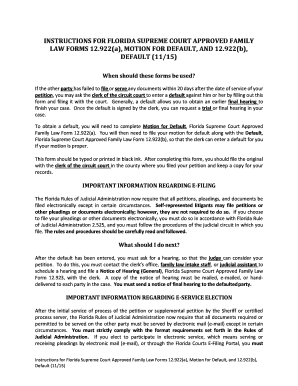
Get Florida Family Law Forms 12.922(a), Motion For Default, And 12.922(b), Default (11/15) 2020-2025
How it works
-
Open form follow the instructions
-
Easily sign the form with your finger
-
Send filled & signed form or save
How to fill out the Florida Family Law Forms 12.922(a), Motion For Default, and 12.922(b), Default (11/15) online
Filing a Motion for Default under the Florida Family Law Forms can be a crucial step in your legal proceedings when the other party does not respond. This guide provides a clear and supportive approach to completing Forms 12.922(a) and 12.922(b) online, ensuring you navigate the process with confidence.
Follow the steps to complete your forms online effectively.
- Press the ‘Get Form’ button to access the form and open it in your preferred document editor.
- Identify the section for the case title. Fill in the appropriate judicial circuit and county where your case is being filed. Ensure that the case number is accurately entered.
- In the Motion for Default section, specify the respondent who has not responded. Clearly state your request for the clerk to enter a default against them.
- Indicate the method of service by checking the appropriate boxes (mailed, faxed, e-mailed, or hand-delivered) and include the date of service.
- Complete the other party's details, including their name, address, and designated email address if applicable.
- Sign the form where indicated and provide your printed name, address, and contact information.
- If a nonlawyer assisted you with the form, ensure they fill in their details in the specified section, including their name, address, and phone number.
- For the Default form, confirm that it correctly reflects the entry of default due to the respondent’s failure to respond. Include the clerk’s information and signature if applicable.
- After filling out both forms, save your changes. You can then download, print, or share the completed forms as needed.
Begin completing your Florida Family Law Forms online today to move your case forward.
A judgment in Florida may be considered void if it was entered without proper jurisdiction or if the defendant did not receive adequate notice. Factors such as procedural errors in the trial process can also lead to a void judgment. If you believe your judgment is void, using Florida Family Law Forms can help you file the necessary motions to address this issue effectively.
Industry-leading security and compliance
-
In businnes since 199725+ years providing professional legal documents.
-
Accredited businessGuarantees that a business meets BBB accreditation standards in the US and Canada.
-
Secured by BraintreeValidated Level 1 PCI DSS compliant payment gateway that accepts most major credit and debit card brands from across the globe.


