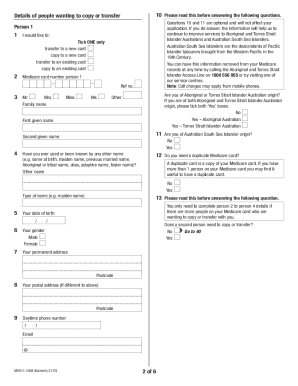
Get Ms011 2020-2026
How it works
-
Open form follow the instructions
-
Easily sign the form with your finger
-
Send filled & signed form or save
How to fill out the Ms011 online
This guide provides clear and concise instructions for filling out the Ms011 form online, enabling users to complete the application for copying or transferring a Medicare card with ease. Whether you are registering for a new Medicare card or copying details to an existing card, this step-by-step guide will serve your needs.
Follow the steps to fill out the Ms011 form successfully
- Click ‘Get Form’ button to acquire the form and open it in the online editor.
- Begin with the identification section, ensuring to use black or blue pen and print in block letters. Mark selection boxes clearly with a ✓.
- In the first field, select your request by ticking only one box for the type of action: transfer to a new card, copy to a new card, transfer to an existing card, or copy to an existing card.
- Enter the Medicare card number for the person, followed by their personal details including family name, given names, date of birth, and gender.
- Complete the permanent and postal address sections, providing the correct postcode. Additionally, include your daytime phone number and email address.
- Proceed to fill out the details for person 2 and person 3 if applicable. Repeat the same process of collecting their Medicare card numbers, dates of birth, and any optional information about their Aboriginal or Torres Strait Islander origin.
- If required, provide signatures for each person aged 15 years or over. For children under 15, ensure a parent or guardian signs to authorize the copy or transfer.
- Fill out the bank account details section, providing the name of the bank, branch number, and account number for electronic funds transfer purposes.
- Review the entire form to ensure all questions are answered accurately, and the form is signed and dated where necessary.
- Finally, save your changes, and you may choose to download, print, or share the completed form as needed.
Complete your Ms011 form online today and ensure all your Medicare needs are addressed.
To secure a replacement Medicare card in California, visit the official Medicare website or call their support line. You can also opt to request a new card through your local Social Security office. Keep your Medicare number handy, as it will be necessary for the process. Platforms like USLegalForms can assist you in understanding the required steps while ensuring you don’t overlook important elements related to your healthcare, like the Ms011.
Industry-leading security and compliance
-
In businnes since 199725+ years providing professional legal documents.
-
Accredited businessGuarantees that a business meets BBB accreditation standards in the US and Canada.
-
Secured by BraintreeValidated Level 1 PCI DSS compliant payment gateway that accepts most major credit and debit card brands from across the globe.


