Loading
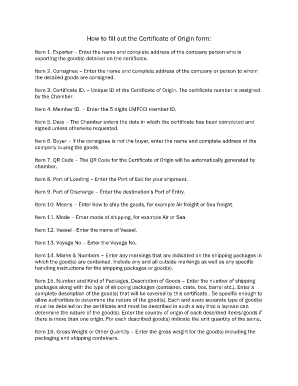
Get Umfcci Qr Code 2020-2026
How it works
-
Open form follow the instructions
-
Easily sign the form with your finger
-
Send filled & signed form or save
How to fill out the Umfcci Qr Code online
Filling out the Umfcci Qr Code online is an essential process for those looking to complete their Certificate of Origin efficiently and accurately. This guide provides a clear, step-by-step approach to ensure that users can navigate the form with confidence.
Follow the steps to complete the Umfcci Qr Code online form effectively.
- Press the ‘Get Form’ button to access the Umfcci Qr Code form and open it in your preferred editor.
- In the first section, provide the name and complete address of the exporter, which is the entity responsible for sending the goods.
- Next, fill in the consignee's details, including their name and complete address. This is the individual or company receiving the goods.
- Enter the unique Certificate ID assigned by the Chamber for the Certificate of Origin.
- Provide the 5-digit UMFCCI member ID in the relevant field.
- The date will typically be entered by the Chamber, indicating when the certificate was completed and signed.
- If applicable, enter the name and complete address of the buyer, especially if this differs from the consignee.
- The QR Code will be generated automatically by the Chamber; there is no need to input anything in this section.
- Specify the port of loading, which is the location from where the shipment will depart.
- Provide details on the port of discharge, which is the destination port for the goods.
- Indicate the means of transport used to ship the goods, such as air freight or sea freight.
- Specify the mode of shipping, for example, whether it is air or sea.
- Enter the name of the vessel used for the shipment in the designated section.
- Provide the Voyage Number associated with the shipment.
- Detail the marks and numbers indicated on the shipping packages, including any handling instructions.
- Indicate the number and type of shipping packages, as well as a comprehensive description of the goods. Be specific to ensure clarity.
- Fill in the gross weight or other relevant quantity for the goods, including any packaging and shipping containers.
- Finally, input the place and date, and ensure that the authorized signature and title of the exporter or agent appear in this section. Additionally, the signature and stamp of the certifying authority should be present on the completed form.
Complete your Umfcci Qr Code online now to streamline your documentation process.
To obtain a digital QR code, start by identifying the content or information you wish to encode. Use a reliable platform like uslegalforms to input your data into their QR code generator. Once you've configured the settings for your Umfcci QR Code, simply generate it and download the image for immediate use. This process ensures you have a professional and efficient QR code ready to be shared.
Industry-leading security and compliance
US Legal Forms protects your data by complying with industry-specific security standards.
-
In businnes since 199725+ years providing professional legal documents.
-
Accredited businessGuarantees that a business meets BBB accreditation standards in the US and Canada.
-
Secured by BraintreeValidated Level 1 PCI DSS compliant payment gateway that accepts most major credit and debit card brands from across the globe.


