Loading
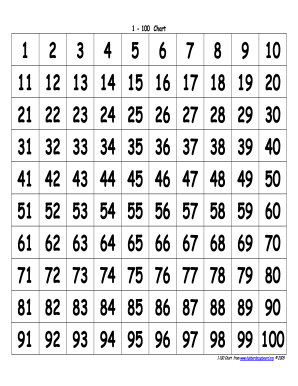
Get 100 Chart 2020-2026
How it works
-
Open form follow the instructions
-
Easily sign the form with your finger
-
Send filled & signed form or save
How to fill out the 100 Chart online
The 100 Chart is a valuable educational tool designed to help users visualize numbers and their relationships. This guide provides a clear and simple approach to filling out the 100 Chart online, ensuring that all users can easily navigate the process.
Follow the steps to complete the 100 Chart online effectively.
- Click the ‘Get Form’ button to access the 100 Chart. This action allows you to open the form in your preferred online editor.
- Once the form is open, take a moment to familiarize yourself with the layout. The 100 Chart consists of a grid listing numbers from 1 to 100 in sequential order across ten rows, with ten columns each.
- Begin filling out the chart by adding any necessary annotations or markers as required for your purpose, such as highlighting specific numbers or patterns across the chart.
- If applicable, make note of any educational objectives or learning goals that you wish to achieve while using the 100 Chart. This will help guide your use of the tool.
- After completing your entries and any additional tasks, you can review your work to ensure accuracy and completeness.
- Finally, remember to save your changes, download a copy, print it out for physical reference, or share it with others as needed.
Start utilizing the 100 Chart online today to enhance your learning experience.
To effectively show 100% in a pie chart, ensure your data sums to a total of 100. Create the pie chart using your dataset by selecting it and choosing the ‘Insert’ tab, followed by ‘Pie Chart’. Each segment will automatically represent its proportion of the total, correlating with the concept of 100%.
Industry-leading security and compliance
US Legal Forms protects your data by complying with industry-specific security standards.
-
In businnes since 199725+ years providing professional legal documents.
-
Accredited businessGuarantees that a business meets BBB accreditation standards in the US and Canada.
-
Secured by BraintreeValidated Level 1 PCI DSS compliant payment gateway that accepts most major credit and debit card brands from across the globe.


