Loading
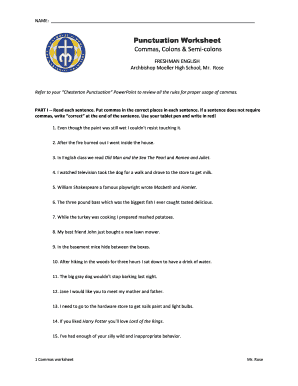
Get Punctuation Fill In The Blanks
How it works
-
Open form follow the instructions
-
Easily sign the form with your finger
-
Send filled & signed form or save
How to fill out the Punctuation Fill In The Blanks online
The Punctuation Fill In The Blanks is an essential worksheet designed for students to practice proper punctuation usage. This guide provides a clear, step-by-step approach to filling out the form online, ensuring users are well-equipped to complete it accurately.
Follow the steps to complete your Punctuation Fill In The Blanks form efficiently.
- Use the ‘Get Form’ button to access the Punctuation Fill In The Blanks document and open it in your preferred editor.
- Begin with Part I. Read each sentence carefully and insert commas where needed. If a sentence is correct as it stands, write 'correct' at the end.
- Move to Part II, and insert necessary commas into the provided paragraph, making sure to follow punctuation rules.
- In Part III, follow the same process as in Part I, ensuring to put commas in the correct locations or marking the sentences as correct.
- Part IV requires you to identify where commas and semicolons are missing from the sentences and add them accordingly.
- For Part V, fill in the missing commas and semicolons in the specified passage to ensure clarity and correctness.
- In Part VI, mark with an 'X' on the line next to the sentence using the colon correctly, using your tablet pen in red.
- For Part VII, write a sentence using the provided items that appropriately incorporates a colon.
- Finally, in Part VIII, rewrite the sentences given, replacing the connective with a semi-colon, maintaining the original meaning.
- After completing all sections, be sure to save changes, download, print, or share the completed form as necessary.
Complete your Punctuation Fill In The Blanks online today!
Punctuation worksheets are educational tools designed to help learners practice and improve their punctuation skills. They often include exercises that encourage the correct use of marks like commas and full stops. Using our Punctuation Fill In The Blanks feature can complement your worksheets and provide interactive practice for better learning.
Industry-leading security and compliance
US Legal Forms protects your data by complying with industry-specific security standards.
-
In businnes since 199725+ years providing professional legal documents.
-
Accredited businessGuarantees that a business meets BBB accreditation standards in the US and Canada.
-
Secured by BraintreeValidated Level 1 PCI DSS compliant payment gateway that accepts most major credit and debit card brands from across the globe.


