Loading
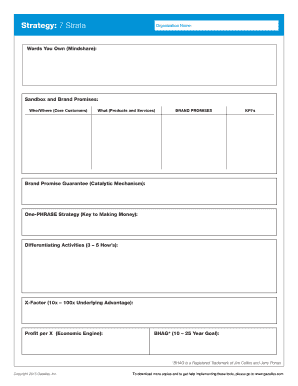
Get 7 Strata
How it works
-
Open form follow the instructions
-
Easily sign the form with your finger
-
Send filled & signed form or save
How to fill out the 7 Strata online
This guide provides a clear and supportive approach to completing the 7 Strata form online. Each step is designed to ensure that all users, regardless of their experience, can navigate the process effectively.
Follow the steps to fill out the 7 Strata form with ease.
- Click the ‘Get Form’ button to obtain the form and access it in an editor.
- Begin by entering the organization name in the designated field, ensuring it's clear and accurate.
- In the 'Words You Own (Mindshare)' section, provide the key phrases that represent your brand identity.
- Describe your 'Sandbox and Brand Promises' by specifying who your core customers are and where they can be found.
- Detail your offerings in the 'What (Products and Services)' section, listing all relevant products and services your organization provides.
- In the 'Brand Promises' field, outline the commitments your organization makes to its customers to ensure satisfaction.
- List your key performance indicators (KPIs) that will help measure your business success in this section.
- State your 'Brand Promise Guarantee (Catalytic Mechanism)' to clarify how you ensure your brand promises are met.
- Provide your 'One-PHRASE Strategy (Key to Making Money)' to express your business focus succinctly.
- Detail the 'Differentiating Activities' by listing 3 to 5 unique approaches that set your organization apart in the market.
- Identify your 'X-Factor (10x – 100x Underlying Advantage)' that distinguishes your business from competitors.
- Fill in the 'Profit per X (Economic Engine)' section, outlining your revenue model and key profit drivers.
- Finally, define your 'BHAG (10 – 25 Year Goal)' that encapsulates your long-term vision and ambition.
- Once all sections are complete, save your changes, and choose to download, print, or share the completed form.
Encourage others to complete their documents online for a streamlined experience.
The first step in the seven steps to strategic planning is to define your vision and mission. This sets the foundation for all subsequent planning efforts. When you apply the 7 strata approach, you clarify what your organization stands for, which allows you to create strategic objectives that align with your ultimate goals.
Industry-leading security and compliance
US Legal Forms protects your data by complying with industry-specific security standards.
-
In businnes since 199725+ years providing professional legal documents.
-
Accredited businessGuarantees that a business meets BBB accreditation standards in the US and Canada.
-
Secured by BraintreeValidated Level 1 PCI DSS compliant payment gateway that accepts most major credit and debit card brands from across the globe.


