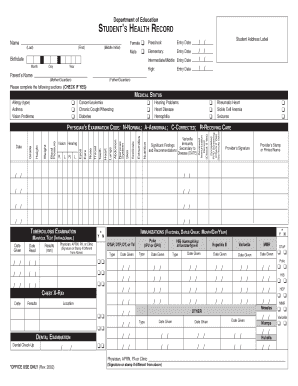
Get Health Card Format
How it works
-
Open form follow the instructions
-
Easily sign the form with your finger
-
Send filled & signed form or save
How to fill out the Health Card Format online
Filling out the Health Card Format online is a straightforward process that helps keep your health information organized for educational settings. This guide provides a clear step-by-step approach to ensure that you complete the form accurately and efficiently.
Follow the steps to fill out your health card format online:
- Click ‘Get Form’ button to obtain the form and open it in the editor.
- Begin with the student's personal information by entering the last name, first name, and middle initial. Select the appropriate gender option.
- Input the birthdate in the specified format: month, day, and year, followed by the entry date for the educational institution.
- Provide the names of the parent or guardian responsible for the student by filling out the respective fields.
- Complete the medical status section by checking any relevant health conditions that apply to the student. Be sure to include allergies, asthma, diabetes, and others as necessary.
- If applicable, document any previous medical provider's assessments, including their stamp or printed name as well as signature.
- Review the immunizations section and list all vaccines received by the student along with the appropriate dates.
- If a tuberculosis examination has been conducted, fill out the results section, including the date and results of the Mantoux test.
- Ensure that the dental examination and any other relevant health history comments are noted in the designated sections.
- After completing all fields, review the entire form for accuracy. Once satisfied, you may save changes, download, print, or share the form as needed.
Start filling out your Health Card Format online today for a streamlined health record management experience.
The QC Health Certificate serves as an official document that verifies an individual's health status. This certificate is often required for employment, schooling, or participating in public activities. It assures that the person has no contagious diseases, helping to maintain public health. The certificate is issued in a Health Card Format that includes essential personal and health information.
Industry-leading security and compliance
-
In businnes since 199725+ years providing professional legal documents.
-
Accredited businessGuarantees that a business meets BBB accreditation standards in the US and Canada.
-
Secured by BraintreeValidated Level 1 PCI DSS compliant payment gateway that accepts most major credit and debit card brands from across the globe.


