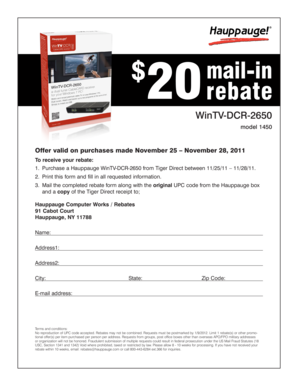
Get Medicare Claim Form
How it works
-
Open form follow the instructions
-
Easily sign the form with your finger
-
Send filled & signed form or save
How to fill out the Medicare Claim Form online
Filling out the Medicare Claim Form online is an essential task for users seeking reimbursement for medical services. This guide provides a clear, step-by-step approach to help you navigate the form efficiently, ensuring that all necessary information is accurately submitted.
Follow the steps to complete the Medicare Claim Form online seamlessly.
- Press the ‘Get Form’ button to access the Medicare Claim Form and open it in your preferred editor.
- Carefully read through the instructions provided with the form to ensure you understand what information is required.
- In the form, begin by entering your personal identification details, including your name, date of birth, and Medicare number.
- Provide information about the healthcare provider, including their name, address, and National Provider Identifier (NPI) number.
- Detail the services you are claiming by describing the procedure and the dates they were provided.
- Include any additional information as requested regarding other insurance coverage, if applicable.
- Review the completed form carefully for any errors or omissions before finalizing.
- Once confirmed, save your changes, then choose to download, print, or electronically share the completed form as necessary.
Complete your Medicare Claim Form online today to ensure timely processing of your reimbursement.
The steps in the claim process include identifying the services received, completing the Medicare Claim Form with accurate information, and submitting your claim to the appropriate entity. Once submitted, you will need to keep track of its status and respond to any requests for additional information. Finally, you will receive a notice detailing what was covered, and what payment will be made. Staying organized is essential throughout this process.
Industry-leading security and compliance
-
In businnes since 199725+ years providing professional legal documents.
-
Accredited businessGuarantees that a business meets BBB accreditation standards in the US and Canada.
-
Secured by BraintreeValidated Level 1 PCI DSS compliant payment gateway that accepts most major credit and debit card brands from across the globe.


