Loading
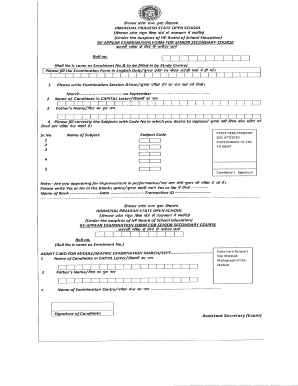
Get Sos Form
How it works
-
Open form follow the instructions
-
Easily sign the form with your finger
-
Send filled & signed form or save
How to fill out the Sos Form online
Filling out the Sos Form online can seem daunting, but with this guide, you'll gain a clear understanding of the steps involved. This comprehensive walk-through will ensure you successfully complete the form accurately and efficiently.
Follow the steps to complete the Sos Form online with ease.
- Click ‘Get Form’ button to obtain the form and open it in the editor.
- Begin by filling in the examination session and year in the designated field. Ensure this information reflects your intended testing period, selecting either March or September.
- Enter your full name in capital letters as it is required for form completion.
- Provide your father's name in the specified section, ensuring its accuracy as it will be cross-verified.
- List the subjects with their corresponding codes in which you wish to appear for the examination. Carefully check the subject names and codes to avoid errors.
- Affix a recent passport-sized photograph in the area designated for the photograph, ensuring it meets all requirements for examination forms.
- Indicate whether you are appearing for improvement in performance by writing ‘Yes’ or ‘No’ in the provided blanks.
- Fill in the transaction ID and the date of payment in the appropriate fields, along with the name of the bank used for the transaction.
- Review all the information filled in the form to check for any errors or omissions.
- Once everything is complete, you can save the changes, download, print, or share the form as needed.
Start filling out your Sos Form online today to streamline your examination process.
To file a California corporate disclosure statement online, visit the Secretary of State's website and use their online filing system. You will need to complete the relevant SOS form, providing information about your corporation's structure and operations. Using USLegalForms can simplify this process, helping you find the correct forms and ensuring all information is accurate and complete.
Industry-leading security and compliance
US Legal Forms protects your data by complying with industry-specific security standards.
-
In businnes since 199725+ years providing professional legal documents.
-
Accredited businessGuarantees that a business meets BBB accreditation standards in the US and Canada.
-
Secured by BraintreeValidated Level 1 PCI DSS compliant payment gateway that accepts most major credit and debit card brands from across the globe.


