Loading
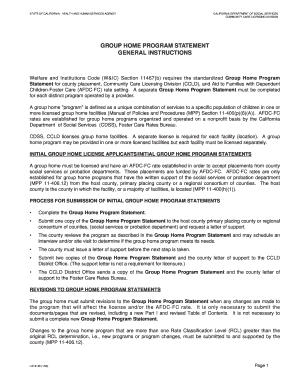
Get Program Statement For Group Home
How it works
-
Open form follow the instructions
-
Easily sign the form with your finger
-
Send filled & signed form or save
How to fill out the Program Statement For Group Home online
Filling out the Program Statement For Group Home is an essential step in establishing a group home program that meets the needs of children and is compliant with state regulations. This guide provides clear and detailed instructions to help you complete the form accurately and effectively.
Follow the steps to complete your Group Home Program Statement online.
- Click ‘Get Form’ button to obtain the form and access it in the editor.
- Begin with Part I: Program Identification. Fill in the applicant or licensee name, program name (if applicable), mailing address, and contact person’s details. Ensure you specify whether the agency operates activities other than group home programs.
- Indicate your organization's status as a nonprofit corporation and check the appropriate reasons for submitting the Group Home Program Statement under both Community Care Licensing and AFDC-FC Rate Setting.
- Proceed to Part II: Program Population, Services, and Capabilities. Populate the details regarding the program's service types, target populations, and the characteristics and behaviors of children the program will accept.
- Detail the structure and supervision model in your program. Specify worker-to-child ratios, educational credentials of care workers, and the types of supervision provided.
- Complete the Program Narrative in Part III, where you describe the purpose, goals, methods, and planned activities of your program, as well as any special services offered.
- Compile and review the entire document for clarity and completeness, ensuring all parts are filled out in the order specified in the Table of Contents.
- Once satisfied with all sections, save your changes. You can then download, print, or share the completed Program Statement For Group Home.
Start filling out the Group Home Program Statement online today to ensure compliance and support the children in your care.
Here's how you go about opening and RCFE in the state of California. Find a qualified, certified administrator. ... Secure the physical plant. ... Contact your local fire marshal for a pre-inspection. ... Take the online orientation course with DSS. ... Submit a license application to DSS. ... Market your facility.
Industry-leading security and compliance
US Legal Forms protects your data by complying with industry-specific security standards.
-
In businnes since 199725+ years providing professional legal documents.
-
Accredited businessGuarantees that a business meets BBB accreditation standards in the US and Canada.
-
Secured by BraintreeValidated Level 1 PCI DSS compliant payment gateway that accepts most major credit and debit card brands from across the globe.


