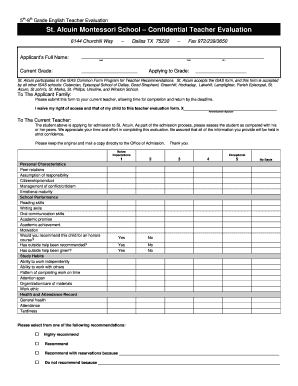
Get Montessori Assessment Forms
How it works
-
Open form follow the instructions
-
Easily sign the form with your finger
-
Send filled & signed form or save
How to fill out the Montessori Assessment Forms online
This guide provides clear instructions on how to efficiently fill out the Montessori Assessment Forms online. Designed for a broad audience, it aims to simplify the process for users, regardless of their prior experience with such documents.
Follow the steps to accurately complete the form online.
- Press the ‘Get Form’ button to access the Montessori Assessment Form and open it for editing.
- Begin by entering the applicant’s full name in the designated fields provided at the top of the form. Ensure you include the first name, middle initial, and last name for a complete record.
- Indicate the current grade of the applicant and the grade they are applying to by filling in the appropriate sections. This information helps the school assess the suitability of the student for the desired grade.
- Read the instructions addressing the current teacher and acknowledge the confidentiality of the evaluation. Ensure you understand the importance of providing an honest assessment.
- Evaluate the student across various categories by selecting options, including personal characteristics, school performance, study habits, and health and attendance records. Provide insightful comments where required.
- Use the recommendation section to express your assessment of the student’s readiness for admission. Choose from options such as ‘Highly recommend’ or ‘Do not recommend’ and provide justification in the corresponding fields.
- In the comments section, add detailed observations regarding the applicant's qualities of mind, social/emotional development, strengths, weaknesses, and any special needs. If necessary, attach an additional sheet for more extensive comments.
- Finally, complete the teacher's information section by printing your name, title, school details, and contact information. Ensure all information is accurate and up-to-date.
- Once all sections are filled out, review the document for any mistakes or omissions. After confirming that all information is complete and accurate, save your changes, and follow the required process for submission, whether that involves printing or sharing the document.
Start filling out the Montessori Assessment Forms online today to ensure a smooth submission process!
Filling out an assessment, particularly using Montessori Assessment Forms, requires careful observation and documentation. Begin by noting the specific skills or behaviors you intend to assess, and record instances of these throughout the learning period. Use clear, concise language to describe what you observe, focusing on concrete examples. This structured approach helps present an accurate picture of the child's development and learning style.
Industry-leading security and compliance
-
In businnes since 199725+ years providing professional legal documents.
-
Accredited businessGuarantees that a business meets BBB accreditation standards in the US and Canada.
-
Secured by BraintreeValidated Level 1 PCI DSS compliant payment gateway that accepts most major credit and debit card brands from across the globe.


