Loading
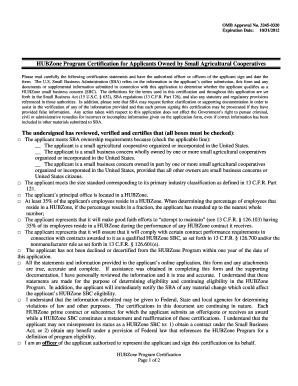
Get Signature Sheet Form For Hubzone 2020-2025
How it works
-
Open form follow the instructions
-
Easily sign the form with your finger
-
Send filled & signed form or save
How to fill out the Signature Sheet Form For HUBZone online
Filling out the Signature Sheet Form For HUBZone is a crucial step in applying for certification as a HUBZone small business concern. This guide will provide clear, step-by-step instructions to assist you in completing the form accurately and efficiently online.
Follow the steps to complete the form successfully.
- Click the ‘Get Form’ button to obtain the form and open it in your online editor.
- Review the certification statements provided on the form carefully. Ensure that you have the necessary information and documentation ready.
- In the designated fields, check all boxes that apply to certify that your applicant organization meets the ownership requirements set by the SBA.
- Indicate whether the applicant meets the size standard corresponding to its primary industry classification as defined in 13 C.F.R. Part 121.
- Provide details regarding the applicant's principal office location and whether at least 35% of the applicant's employees reside in a HUBZone.
- Confirm your commitment to make good faith efforts to maintain the required 35% employee HUBZone residency during the performance of any HUBZone contracts.
- Sign the certification in the appropriate section. Ensure that you are an authorized officer of the applicant.
- Fill in your name, title, and business name as required beneath your signature.
- Ensure that the form is verified in front of a notary as indicated. If applicable, obtain the Corporate Secretary's signature and seal.
- Once all sections are completed and verified, save your changes and download or print the form for your records.
Begin completing your HUBZone Signature Sheet Form online today.
§ 126.501 How long does HUBZone certification last? (a) One-year certification.
Industry-leading security and compliance
US Legal Forms protects your data by complying with industry-specific security standards.
-
In businnes since 199725+ years providing professional legal documents.
-
Accredited businessGuarantees that a business meets BBB accreditation standards in the US and Canada.
-
Secured by BraintreeValidated Level 1 PCI DSS compliant payment gateway that accepts most major credit and debit card brands from across the globe.


