Loading
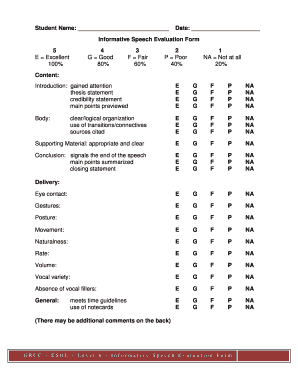
Get Informative Speech Evaluation
How it works
-
Open form follow the instructions
-
Easily sign the form with your finger
-
Send filled & signed form or save
How to fill out the Informative Speech Evaluation online
This guide provides a comprehensive approach to completing the Informative Speech Evaluation online. By following these instructions, users can efficiently evaluate speeches in a structured manner.
Follow the steps to complete your Informative Speech Evaluation online.
- Press the ‘Get Form’ button to access the Informative Speech Evaluation form and open it in your preferred digital format.
- Begin by entering the student's name in the designated field provided at the top of the form.
- Next, input the date of the evaluation in the appropriate area.
- For each component of the speech, evaluate the criteria listed under Content, Body, Supporting Material, Conclusion, and Delivery by marking the corresponding box that best reflects the performance in each category.
- In the sections for Eye Contact, Gestures, Posture, Movement, Naturalness, Rate, Volume, and Vocal Variety, indicate your assessment by selecting either Excellent, Good, Fair, Poor, or Not at all based on the performance observed.
- Review the General section to ensure clear and logical organization, appropriate transitions, and proper citation of sources. Mark your evaluations accordingly.
- Conclude by checking the Delivery section to confirm that time guidelines were met and that notecards were utilized as intended.
- Once all sections are completed, save your changes to the form. You may also choose to download, print, or share the completed evaluation as needed.
Get started on your evaluations today by filling out the Informative Speech Evaluation online!
An informative speech typically includes an introduction, clear main points, supporting details, a conclusion, and transitions between ideas. Each part serves to enhance clarity and engagement, crucial in an Informative Speech Evaluation. By understanding these elements, you can better analyze how effectively the speaker conveys their message.
Industry-leading security and compliance
US Legal Forms protects your data by complying with industry-specific security standards.
-
In businnes since 199725+ years providing professional legal documents.
-
Accredited businessGuarantees that a business meets BBB accreditation standards in the US and Canada.
-
Secured by BraintreeValidated Level 1 PCI DSS compliant payment gateway that accepts most major credit and debit card brands from across the globe.


