Loading
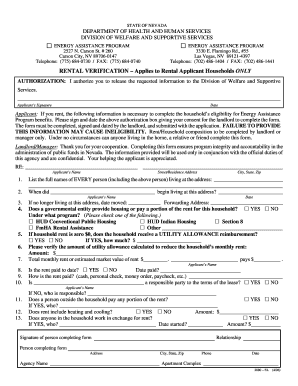
Get Dpss Employment Verification Form
How it works
-
Open form follow the instructions
-
Easily sign the form with your finger
-
Send filled & signed form or save
How to fill out the Dpss Employment Verification Form online
Completing the Dpss Employment Verification Form is an essential step in applying for assistance through the Energy Assistance Program. This guide provides clear instructions to help you fill out the form accurately and efficiently.
Follow the steps to complete the Dpss Employment Verification Form online.
- Press the ‘Get Form’ button to access the Dpss Employment Verification Form and open it in your preferred editing tool.
- Review the authorization section. The applicant must sign and date the form to give permission for their landlord or property manager to provide necessary information.
- Fill out the applicant's name and current address. Ensure accuracy, as this information is crucial for processing your application.
- List all individuals living at the provided address, including their full names. This ensures that everyone in the household is accounted for.
- Indicate when the applicant began living at this address. If the applicant no longer resides here, provide the date of relocation and a forwarding address.
- Answer the question regarding government assistance for housing. Select 'Yes' or 'No,' and specify the applicable program if applicable.
- If applicable, disclose any utility allowance reimbursements. Provide the amount that offsets the household's monthly rent.
- Enter the total monthly rent or estimated market value of rent. Confirm if rent payments are up to date and detail the payment method.
- Indicate if any additional party is responsible for the lease terms or if any outside individual contributes to rent payments.
- Confirm whether the rent includes heating and cooling expenses, and document payment arrangements made in exchange for rent.
- The person completing the form must sign it, providing their address and contact information. This information helps confirm the source of the verification.
- Finally, review all sections for completeness and accuracy before finalizing the document.
- Once all fields are filled out, save any changes. You can then download, print, or share the completed form as needed.
Complete your documents online now for a smoother application process.
The employment process generally includes job postings, candidate applications, interviews, and background checks. After selecting a candidate, employers often require employment verification to confirm work history and eligibility. By incorporating the DPSS Employment Verification Form into your workflow, you can facilitate a smoother verification experience and adhere to best practices in the hiring process.
Industry-leading security and compliance
US Legal Forms protects your data by complying with industry-specific security standards.
-
In businnes since 199725+ years providing professional legal documents.
-
Accredited businessGuarantees that a business meets BBB accreditation standards in the US and Canada.
-
Secured by BraintreeValidated Level 1 PCI DSS compliant payment gateway that accepts most major credit and debit card brands from across the globe.


