Loading
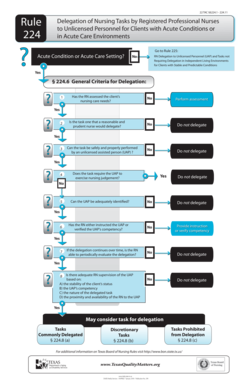
Get Delegation Flow Chart And Poster 2020-2025
How it works
-
Open form follow the instructions
-
Easily sign the form with your finger
-
Send filled & signed form or save
How to use or fill out the Delegation Flow Chart And Poster online
Filling out the Delegation Flow Chart And Poster online can streamline the process of delegating nursing tasks effectively. This guide provides clear instructions on how to navigate the form and ensure all necessary information is accurately completed.
Follow the steps to fill out the Delegation Flow Chart And Poster effectively.
- Press the ‘Get Form’ button to access the Delegation Flow Chart And Poster and open it in your preferred online editor.
- Begin by determining whether the client's condition is classified as an acute condition or if the setting is an acute care setting. This decision will direct you on which section of the rules to follow.
- If the condition is acute, proceed to § 224.6 General Criteria for Delegation. Here, answer the questions systematically to evaluate the delegation criteria.
- For each question, carefully assess the situation based on the provided criteria. For instance, check if the registered nurse (RN) has assessed the client's nursing care needs. If no, then you must perform an assessment before proceeding.
- Continue indicating 'Yes' or 'No' for each question as directed. If it is deemed safe and proper for the unlicensed assisted person (UAP) to perform the task, ensure that they are adequately identified and that their competency is verified.
- Evaluate ongoing delegation by confirming RN supervision standards are met. Make sure to consider factors like client stability and UAP competency.
- At the conclusion of your assessments, if all criteria are met, you may consider the task for delegation according to the different categories listed in the document.
- Once you have filled in all the necessary information and completed the flow chart, save your changes. You can then download, print, or share the completed Delegation Flow Chart And Poster.
Complete your form online today to ensure effective delegation of nursing tasks.
The three Cs of delegation are clarity, consistency, and commitment. Clarity ensures everyone understands their roles, while consistency maintains a standard approach across tasks. Commitment from both parties ensures tasks are prioritized and completed effectively. Utilizing a Delegation Flow Chart And Poster can help reinforce these concepts for better outcomes in delegation.
Industry-leading security and compliance
US Legal Forms protects your data by complying with industry-specific security standards.
-
In businnes since 199725+ years providing professional legal documents.
-
Accredited businessGuarantees that a business meets BBB accreditation standards in the US and Canada.
-
Secured by BraintreeValidated Level 1 PCI DSS compliant payment gateway that accepts most major credit and debit card brands from across the globe.


